Log File Collection Application - Use & Instructions
Issue:
I need to collect the log files for all Foresight Sports-related software on my computer.
Instructions:
- Download the following link locally to your PC: https://spaces.hightail.com/receive/H63vveBvoh
- Run the application
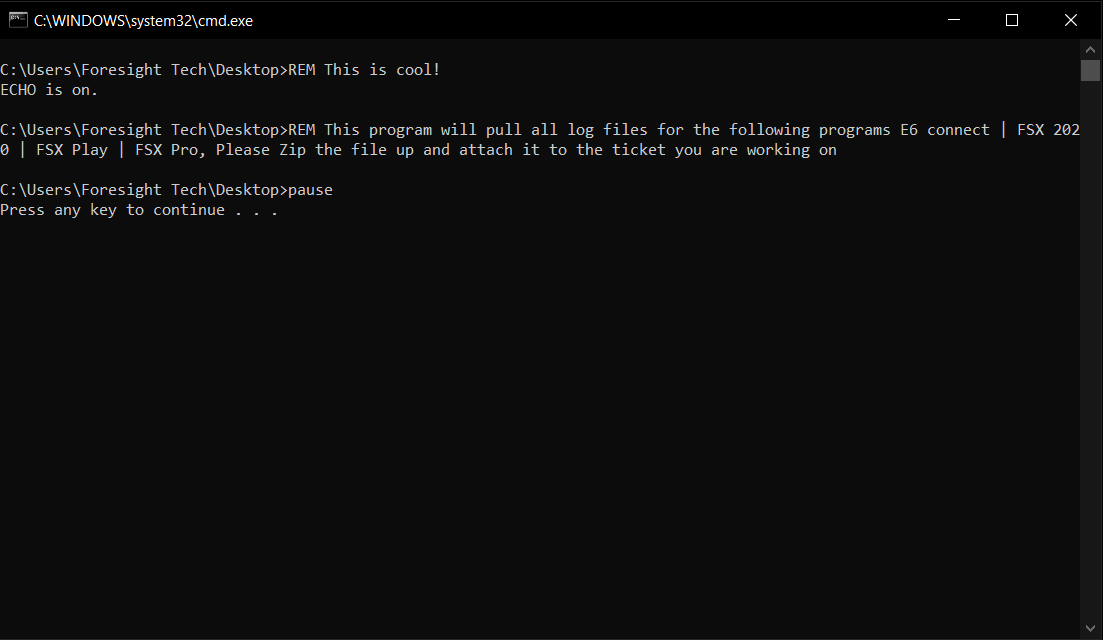
- Press Enter
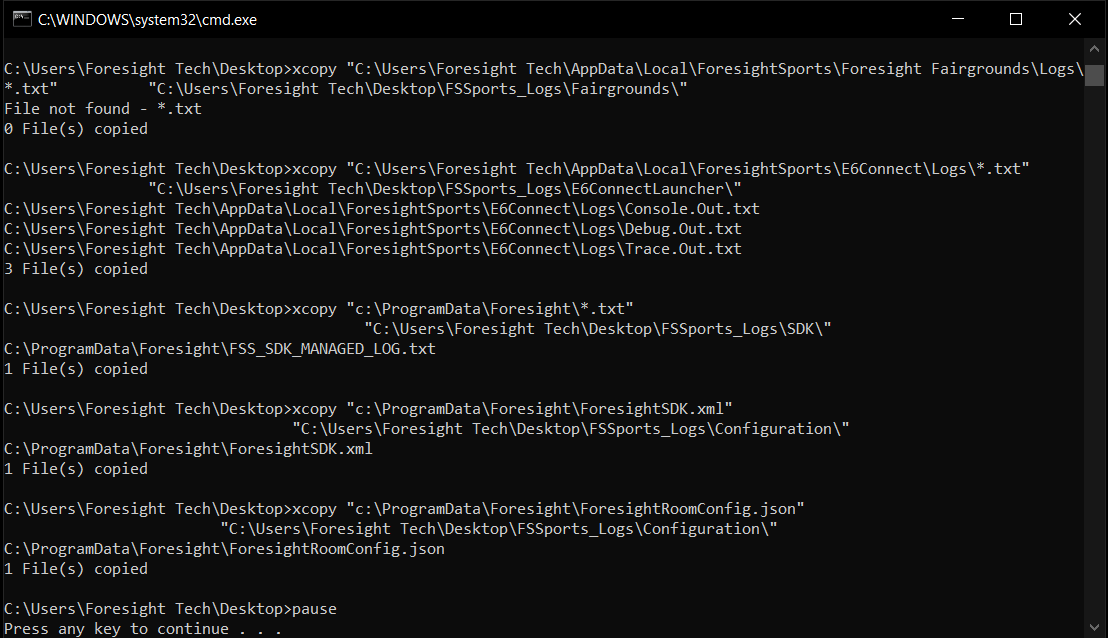
- Press Enter again
- Wait as the application retrieves all of the software log files found on the PC
- The window will close on its own and should not be closed out manually
- From here, you find a folder on your desktop that reads FSSports_Logs

- Right Click on the folder
- Select Send To >
- Select Compressed (zipped) Folder
- A second copy of the folder will appear on the desktop that is easily attached to an email response

Resolution:
This will allow you to submit all software log files to the Tech Support/Product Operational Specialists for review.
Related Articles
How To Collect GC3 Device Log Files For Support To Review
How To Collect GC3 Device Log Files For Support To Review The GC3 may present users with Error Codes, indicating a possible issue with the product. Be sure to reference the specific article related to the error code type you are presented with. If an ...Foresight Sports SDK Log File
The SDK Log file can be a powerful debugging tool for our Foresight Sports Support Team and Software Development. This can be acquired in numerous ways. Firstly, if FSX play is installed, SDK is enabled by default, and will enable logging for ALL ...Collecting FSX 2020 & FSX Subscription Log Files
Collecting the Software Log file is the best way to report a software issue to Technical Support. By capturing the log file the support team will be able to review the behavior and actions of the software in general detail. When reporting the issue ...FSX 2020 Crashing During Use
We are sorry to hear you are having trouble with the FSX 2020 Software. The following system specifications are required to operate the FSX 2020 Software: System Requirements: Operating System: 64 Bit Windows 10 or greater not supported: iOS, Linux ...Falcon | Using Hardware Diagnostic Tool to Capture Device Log File
This guide will show you how to use the Hardware Diagnostic Tool (or HDT for short) to allow your Falcon to produce a device Log File for review. This file will provide a complete record of device communication and errors. 1. Download and install the ...