FSX Play Stuck On Course Loading Screen
This article details the cause and the resolution when stuck on a course loading screen (pictured below) and hearing background noise.
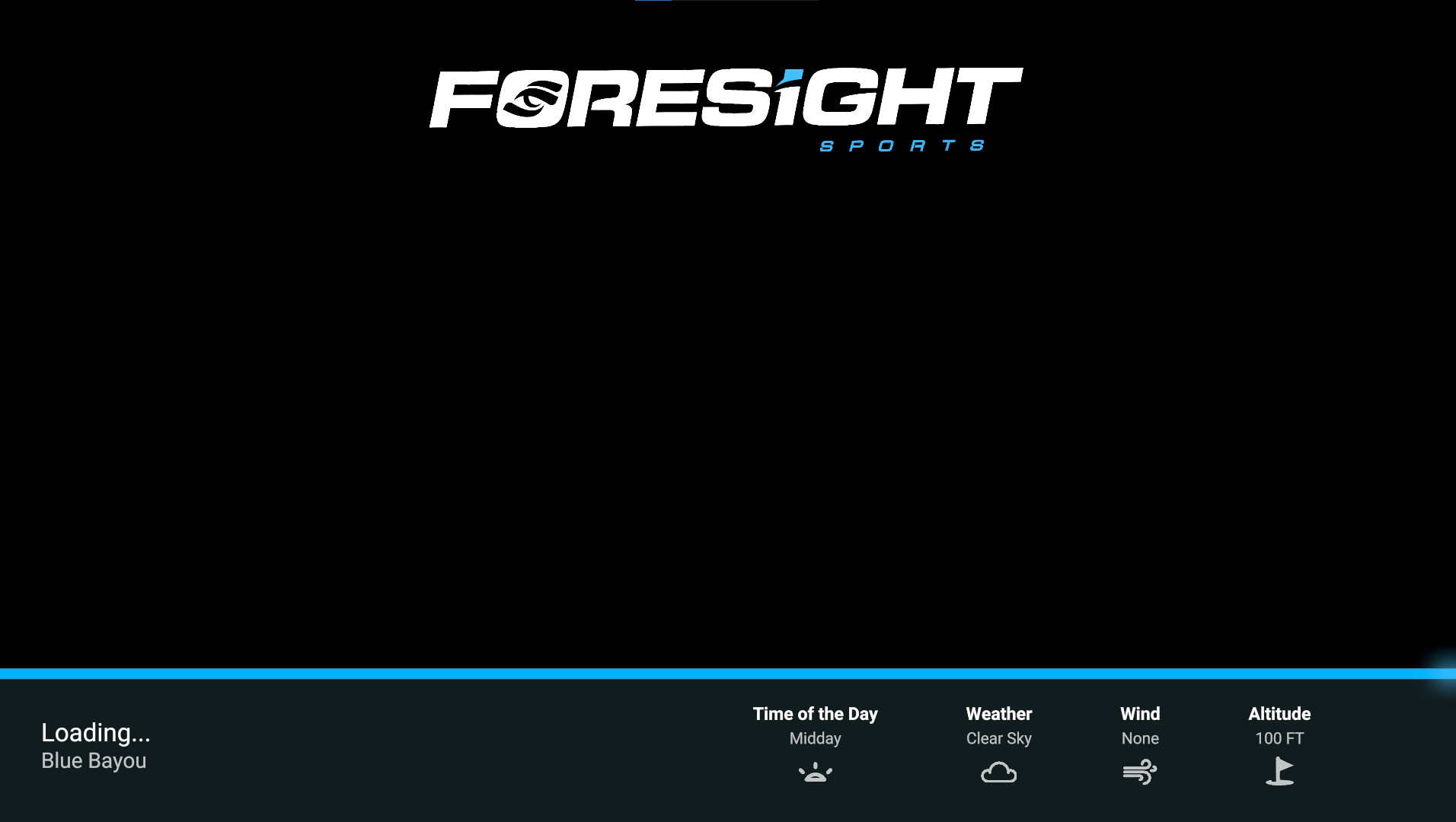
Cause:
No holes are selected in the course "Setup" screen (picture below). Play protects you the first time when in the course main menu by greying out the "Play" button until a hole is selected, but if no course is selected on that screen and a person decide to move to another course the "Play" button becomes available even with no holes selected. The same issue happens when first starting up FSX Play.
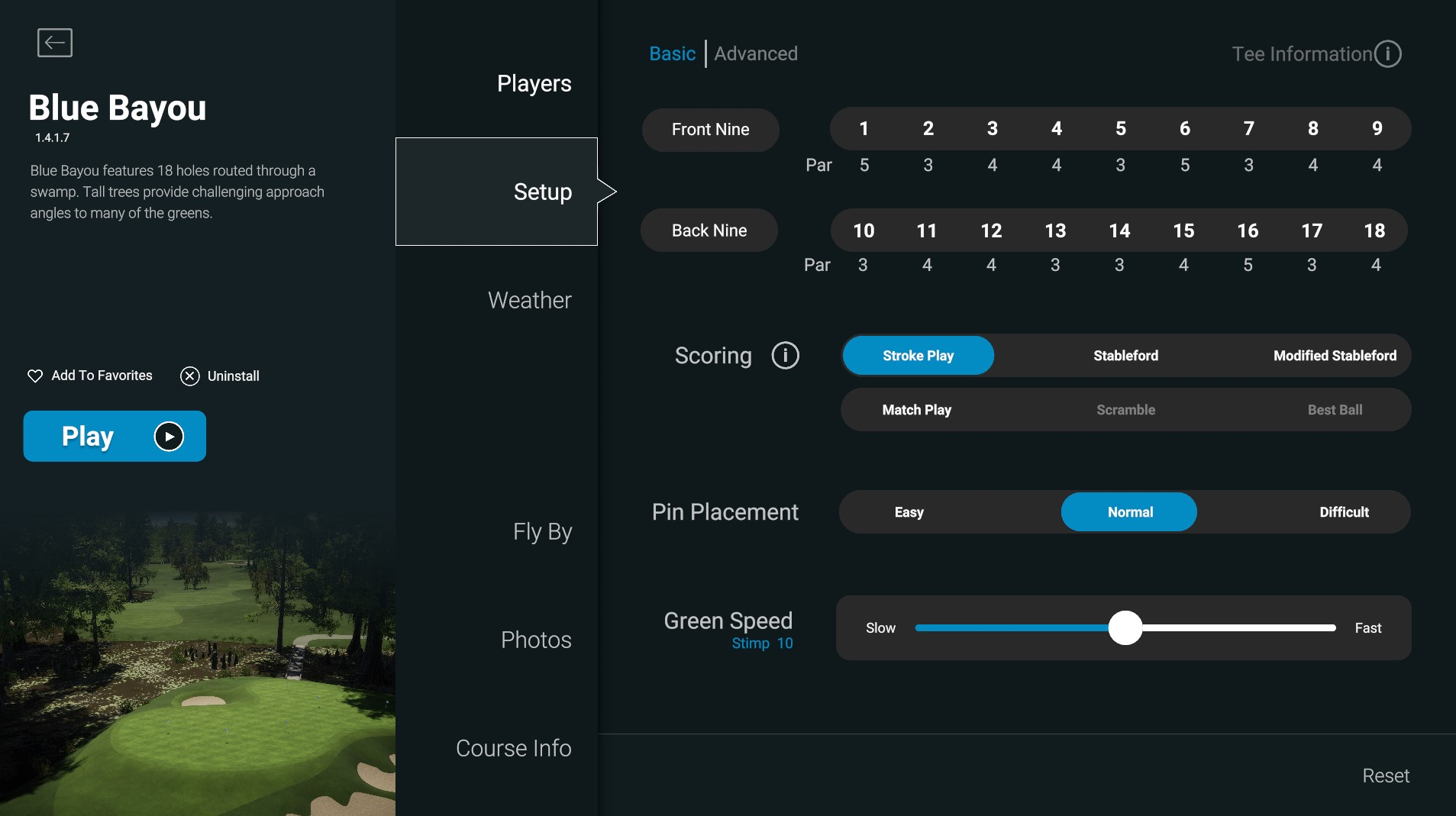
Resolution:
Before launching a course make sure a hole is selected or select the holes planning to play on to avoid getting stuck on the course loading screen.
If you have any issues or questions feel free to visit the support page or SUBMIT A SUPPORT REQUEST.
Related Articles
Full Uninstall of FSX Play
If you are still experiencing issues with FSX Play (Crashing, Freezing, stuck on a loading screen, and more) and you already tried a regular uninstall and reinstall to the latest FSX Play version. The next step is to fully uninstall FSX Play ...
FSX Play Dark Graphics - Colours On Main Screen Are Too Dark
Issue: After loading FSX Play the graphics are darker than usual as in the example above Reason: The settings in the Nvidia Control Panel and in Display Settings are not correct Resolution: If you should come across this occurrence then carefully ...
Fix: FSX Play Stuck on Loading Screen (Blue Spinning Wheel)
How to Resolve Network Authentication Issues Affecting Login In some cases, FSX Play may open but never progress past the loading or login screen, displaying only a blue spinning wheel. Internet access appears normal, and other applications work ...
FSX Play: Game Interface
The FSX Play Game Interface offers all of the additional functionality you will need to navigate a round of golf in your desired fashion. The Game Interface includes options such as the shortcuts bar, minimap, course/hole info, scorecard, and much ...
FSX Play Creating Local/Offline Contests
Within the FSX Play Games Section, you can create local/offline contests for Closest To Pin and Longest Drive or head over to our FSX Live Portal to get started for private competitions. Linked below. https://performance.foresightsports.com/Contests ...