LastShot.csv & Shots.csv Explained
Here are the instructions for using the LastShot.csv and Shots.csv files:
LastShot.csv
- File automatically generated after every shot.
- Will only show the last shot hit in FSX. When a new shot is hit, previous data will be overwritten.
- Data will write to file once the shot comes to an end in FSX.
- Contains all measured launch parameters for ball and club, as well as data calculated by the software (carry and total distance, peak height, descent angle, offline and distance to pin).
- File located in C:\Program Files (x86)\Foresight Sports Experience\System
- LastShot.CSV - Example File Attached.
Shots.csv
- Will only generate if setting is enabled in FSX. You can enable by accessing the dashboard menu in the top right of the screen in FSX, selecting settings, selecting On-Screen Data, and checking the box for "Write Shots CSV" (see image below).
- Will show all shots hit in FSX during a session.
- Data will clear once a session is ended and user returns to the main menu.
- Data will write to file once the shot comes to an end in FSX.
- Contains all measured launch parameters for ball and club, as well as data calculated by the software (carry and total distance, peak height, descent angle, offline and distance to pin).
- File located in C:\Program Files (x86)\Foresight Sports Experience\System
- Shots.csv - Example File Attached
SEE EXAMPLE BELOW:
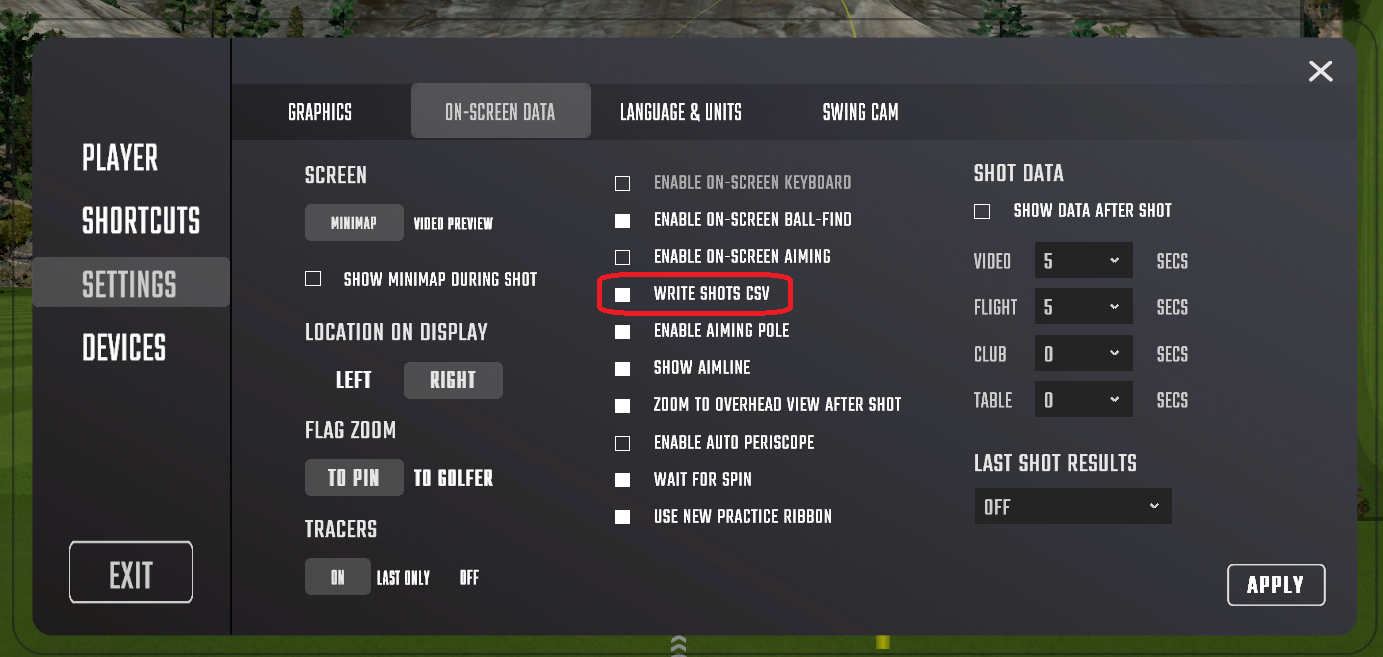
Related Articles
GCHawk Missed Shots - Saving Shots For Support Review
Here is a link to download the Hawk Diagnostic Tool v1.3.2.0 Hardware Diagnostic Tool Download Please see the options below to save shots from your GCHawk for support Submission: Option 1: Hawk Diagnostic Tool Normal Mode Once you have a shot ...Why Is My Device Missing Shots?
If your Foresight Sports device appears to “miss shots,” this is often caused by hitting mat setup or usage, rather than a device fault. Below are steps to identify and correct the issue. Step 1: Check Mat Placement Ensure the hitting mat is firmly ...QuadMAX Miss Shots, Incorrect Data, etc. - How to Save Diagnostic Shots for Review
The QMAX device will operate out of the box with accuracy. However, there are instances where users might feel that their device is not working as expected. WHEN TO USE THE SAVE SHOT DATA FEATURE: Should you experience one of the following please ...Ball Data Metrics Explained
Ball Data ExplainedGC3 Ball Data Explained
GC3 Ball Data Explained For descriptions of the multiple pieces of ball data that the GC3 can produce, please click the link below. GC3 User Manual - Ball Data Explained