GCQuad: Identifying Enabled Regions
To identify the enabled regions on your GCQuad please follow the steps below:
1. Select The OK Button To Access The Menu Button
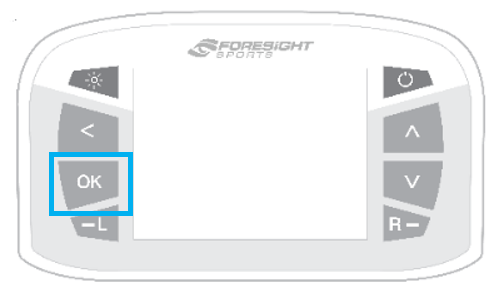
2. Select the ABOUT Option at the bottom, Moving the up and down arrows and then select OK to confirm.

3. Move the the Second Page to review the Enabled Regions (Authorized Territories):
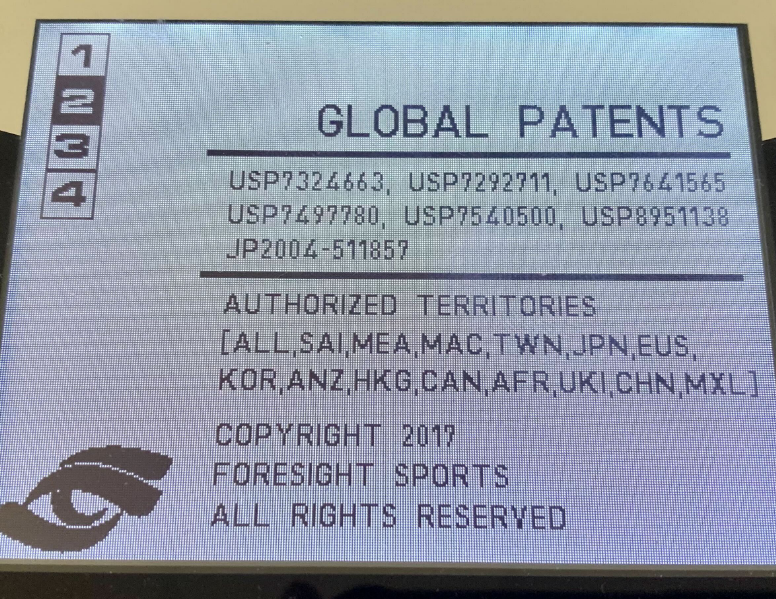
Related Articles
Launch Monitor Regions Explained
Foresight Sports Launch Monitors contain a function to monitor and manage the regions they are enabled for use within. This function occurs on: GCQuad GCHawk GC3 Launch Pro Devices Sold Through Bushnell Golf Are ONLY Enabled For USA Use. Please Note: ...GC3: Identifying Enabled Regions
To identify the enabled regions on your GC3 please follow the steps below: 1. From the Devices Main Menu, select the ABOUT Option: 2. Select The ACCOUNT Option: 3. Move to the RIGHT MOST Screen, identified by the dots at the bottom of the screen. 4. ...GCHawk: Indentifying Enabled Regions
The GCHawk currently does not display or report approved regions. The device is assumed to be installed in one singular location and will remain in use in the region it is sold within. This means that the only region enabled to the device is the ...GCQuad Storage and Maintenance
How to Store the GCQuad Prior to storing the GCQuad, always make sure the device is powered off and the battery is removed. Foresight Sports strongly recommends storing the GCQuad in a cool, dry environment in its original foam-lined packaging or ...GCQuad Serial Number Location
The GCQuad Serial Number is located in two different locations: 1. The Product Sticker, located by removing the Battery of the GCQuad device, includes relevant information about the device along with the Serial Number: 2. The Serial Number is also ...