E6 Demo Guide - Login and Installation
This article will address the step-by-step procedure to activate the E6 Demo that is provided by the Foresight Sports Software Order Fulfillment Team.
1. You will respond to the customer with instructions to attain an E6 Demo Activation Code using the following response:
Hello _________,
I hope you're doing well!
To request an E6 Demo Code, please navigate to the E6 product page linked below:
Scroll down and at the bottom right of the screen, you will see a small blue "Request a Demo" button.
You will then be prompted to enter your Name, Email, and current FSX 2020 activation code.
Once this request has been submitted a team member will reach out with that activation code.
Thank you,
2. The Foresight Sports Software Order Fulfillment Team will send you an email with your new Foresight Sports DEMO E6 Activation Code (16 digits) and the E6 Connect Demo Activation Code (20 digits):
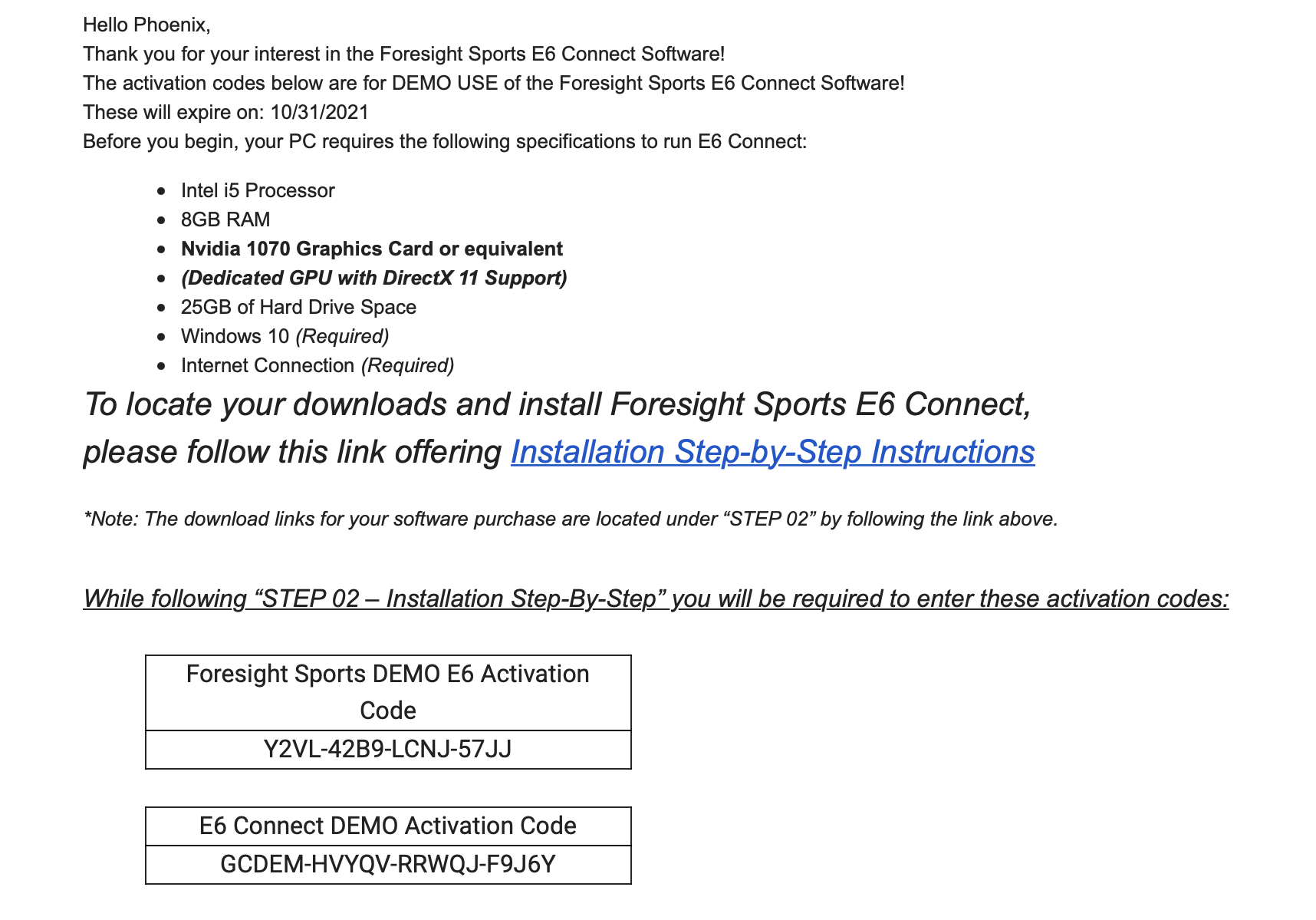
3. After receiving the email, you will navigate to the E6 "Portal Login" found at: portal.e6golf.com
Here you will create a new E6 profile with your email, new username, and new password.
You will scroll down to the left side of the webpage and select Redeem Key (20 digits). This will bind your DEMO code to your newly created E6 profile.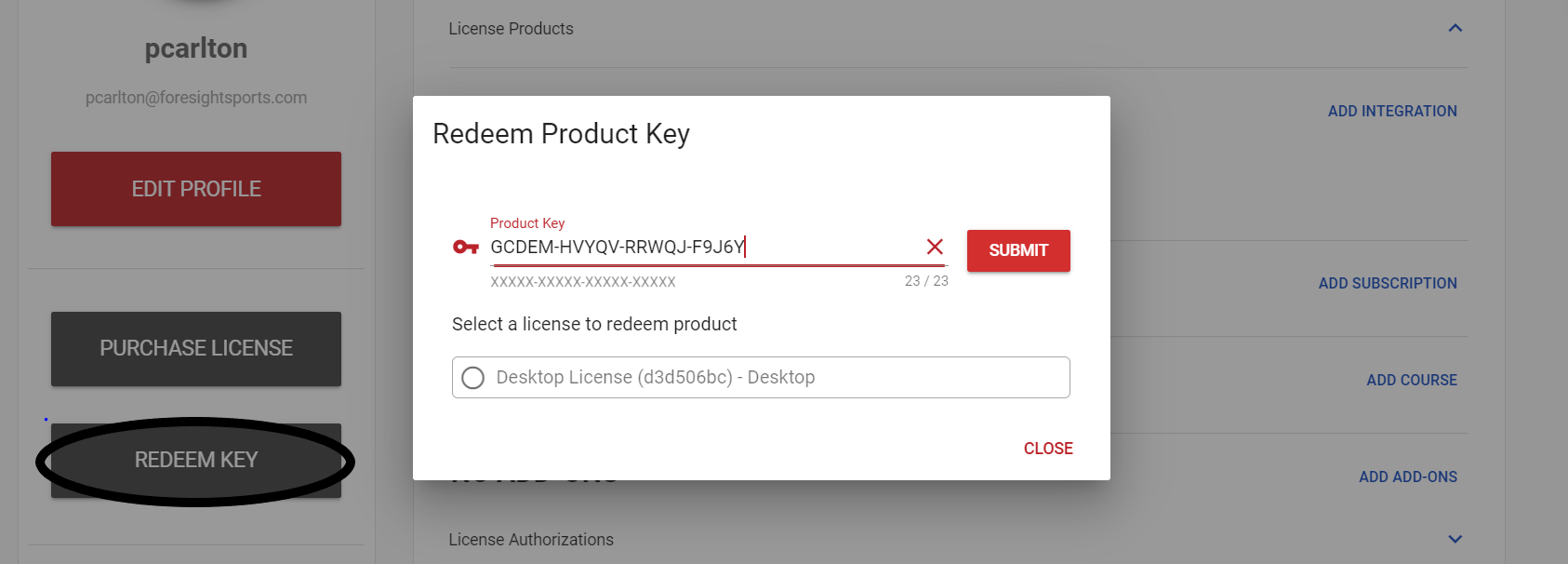
4. You will then go back to the original email and select the "Installation Step-by-Step Instructions" link to download the Foresight Sports E6 Launcher v1.2.1.0 (a.k.a E6 Connect Client Sim) and E6 Connect Software Installation v1.8.1
ALWAYS REMEMBER: You must log in to the E6 Client Sim first to use the E6 Connect Software. This way it will give you access by utilizing your FSX Live AND E6 login information.
5. Once you have downloaded both instances of the E6 software, then you will open the E6 Client Sim and log in with your FSX profile information and the 16-digit Activation Code:

ALERT: If a window appears that explaining that the license key is for the incorrect software, then you must navigate to the FSS Office page and ensure the key was created with an E6 Software Type.
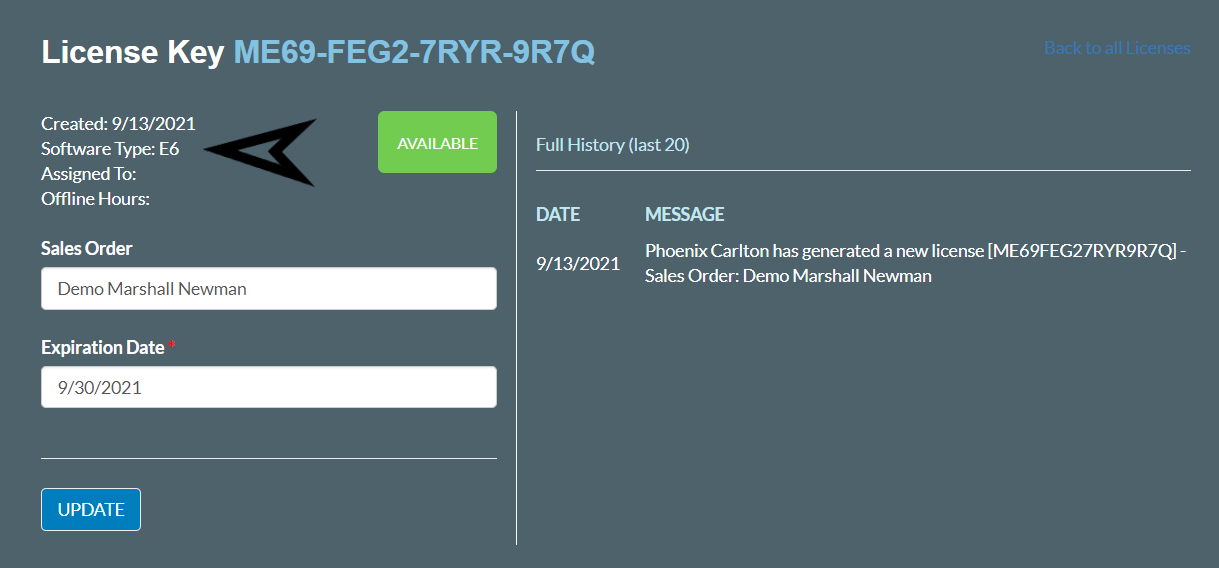
6. The E6 Client Sim will direct you to the next page where you will log in with your E6 username and password. Then you will fill out some correlating golf information.
*******************YOU ARE LOGGED IN WITH YOUR E6 DEMO LICENSE KEY*******************
7. To get to E6 Connect and play golf, you will get back to the Devices, Launch E6, Players page:

8. You will select Players and click ADD PLAYER and select the newly created name/profile.
9. Press Back, and click DEVICES, select SEARCH, and locate your launch monitor.
10. Then select Back, and select LAUNCH E6
Related Articles
FSX 2020/ Play Course Installation/Activation Guide
This article features a quick guide on downloading and activating a course you've purchased and received an installed email, or received an activation code for. We recommend the use of Google Chrome or Mozilla Firefox for downloading any Foresight ...Original FSX Installation and Activation
Running FSX Installation To begin using your new FSX software, please follow the instructions below: Instruction for this may also be found via the online PDF: FSX Installation Instructions Double-click to run the “FORESIGHT SPORTS EXPERIENCE ...Legacy FR1 Software installation (Existing Users)
NOTE: If you are experiencing issues with running your Foresight Sports Simulation Software, please confirm that the computer meets the MINIMUM SPECIFICATIONS indicated in the "Computer Requirements" in this section BEFORE attempting to reload your ...GC2 Driver and Firmware Installation - Including Original Firmware to New Firmware Steps
Should you experience trouble updating your GC2 firmware please consult the steps below: 1. If you are using outdated firmware the device may not connect to your computer. To begin, download and run to install the Original GC2 Driver Package : 1. ...Creative Golf Login Player With a Personal Account
Login Player With a Personal Account: