Correct Setup Of The GCHawk - Mounting Height - Ball Find Zones
Confirming Proper Setup Of The GCHawk
If you are seeing ball lock issues, missed shots, or no data once the ball is struck, please see below:
Proper Mounting Specifications
Before you consider other troubleshooting options posted in this walkthrough, please check if your GCHawk is mounted correctly. Proper initial setup requires the GCHawk to be mounted per the following specifications:
1. The Hawk Should be mounted as shown in the diagrams below
(note: these diagrams are not to scale)
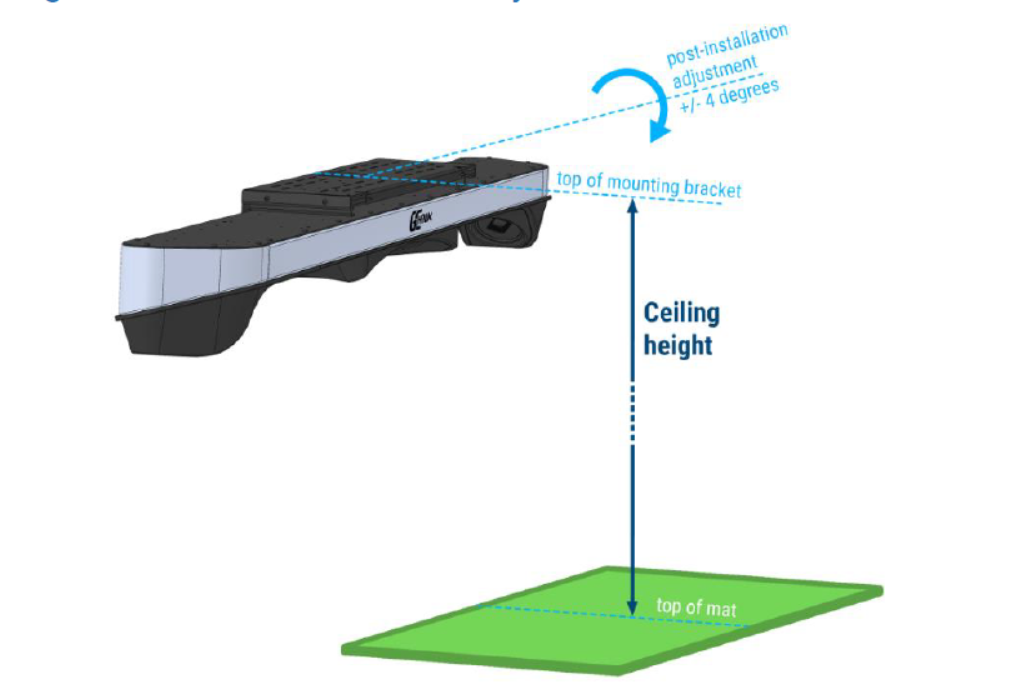
Please note that the GCHawk cannot be offset more than +/- 4 degrees
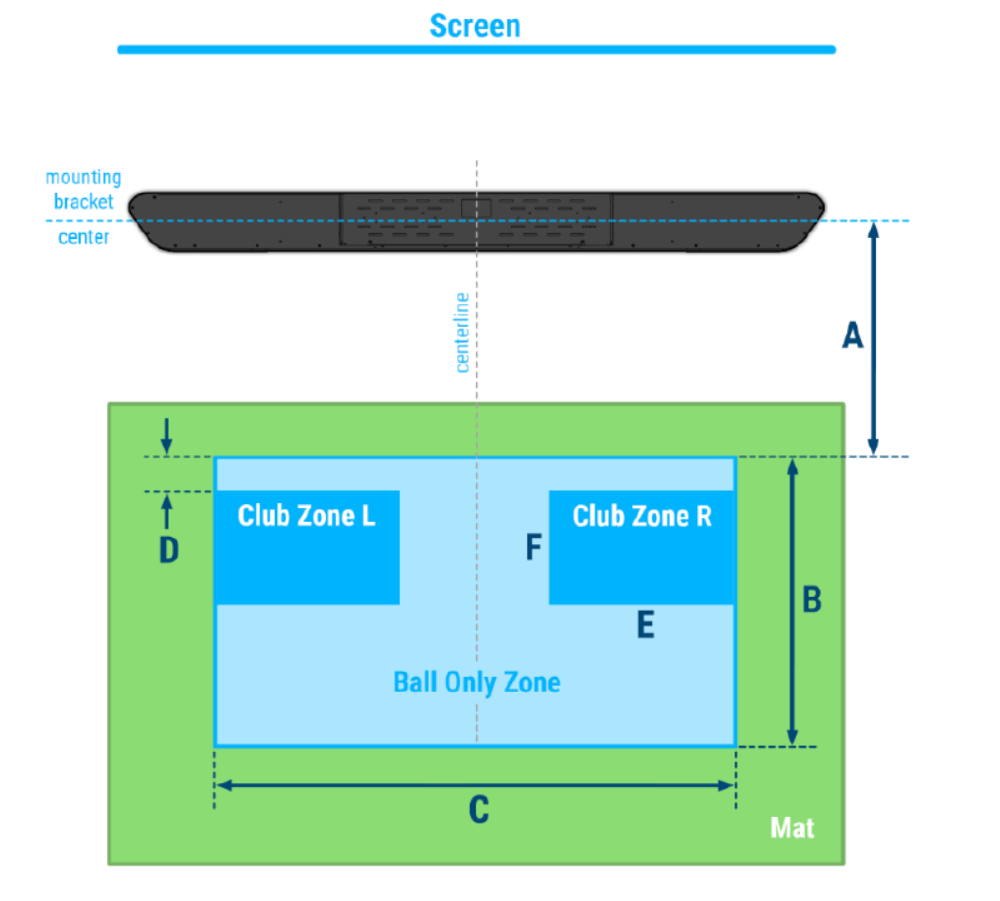
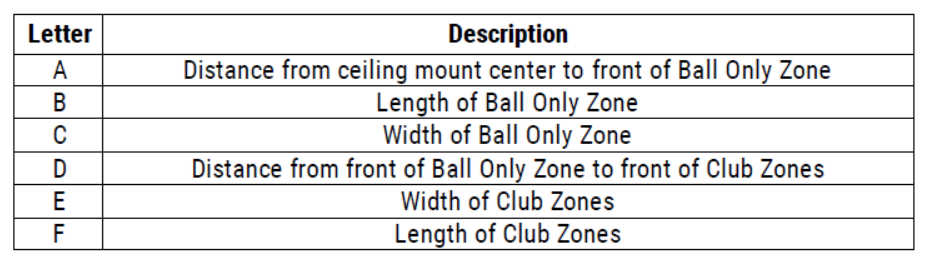
Based upon your ceiling height you should expect to mount the Hawk Differently, as mentioned below. Please note that these measurements are estimated and can vary based upon the precise mounting of the device and the height of your ceiling.
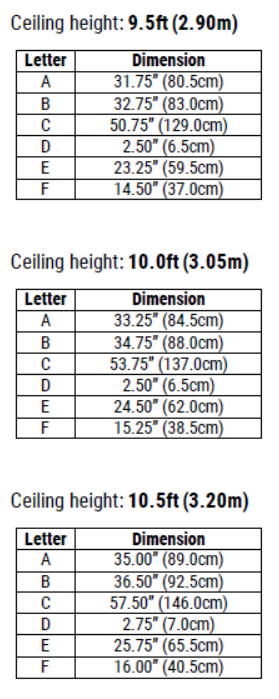
For best performance, we recommend mounting between 10ft and 10.5ft. As shown here the lower you go the smaller your hitting zones will become. This can impact accuracy for ball capture and if going below the minimum recommended specification of 9.5ft, product performance may be impacted.
If you have continued issues please be sure to review the other trouble shooting guides that appear relevant to the issue you are encountering.
Related Articles
Why Is My Device Having Ball Lock Issues?
Ball Lock issues occur when your Foresight Sports launch monitor struggles to correctly identify the golf ball inside the capture zone / hitting zone. Your device must clearly see the entire circumference of the ball, with less than 1 mm of movement, ...How to Set Up and Maintain Overhead Launch Monitors (Falcon & GCHawk)
Overhead-mounted launch monitors like the Foresight Sports Falcon and GCHawk rely on precise installation, controlled lighting, and regular calibration. When customers report inconsistent hitting zones, ball lock concerns or missed shots, these ...GCHawk (GCH) - Recalibration
Our GCHawk (GCH) launch monitor uses a series of sophisticated cameras to capture, track, and provide data for launch golf balls and golf clubs (if club mode is purchased). This ceiling mounted device requires calibration by the user, and this device ...GCHawk Environmental Lighting - Lighting Interference
Lighting The use of harsh lighting that is directly illuminating the hitting mat in the ball find area can cause overexposure in the camera and degrade performance. If you have continued issues please be sure to review the other trouble shooting ...Understanding GCHawk Hitting Zone - Ball Find Issue - Club Data Question
Understanding Hitting Zones And Ball Find Area Before you calibrate, observe the below diagram to see how a properly configured GCHawk's hitting zone would appear. When mounted properly the Ball Only ball find zone should be large and cover your ...