Software Validation Failure: Event Configuration File - Activation Error Message
This issue may be presented as the FSX Software not Validating when trying to launch the application. This could be confused with server access or no internet, but is worth investigating.
You may be also having trouble activating courses or reaching the server for software validation or activation.
1. While your software is closed, Right Click on your FSX Software Icon and select Open File Location.
2. Select the SYSTEM folder.
3. Locate the EventConfig.xml file.
4. Right Click on the file and select OPEN WITH, selecting the Notepad option.
5. Under </SkillsChallenge>, Add the Following Line of new Code: <UseSSL>true</UseSSL>
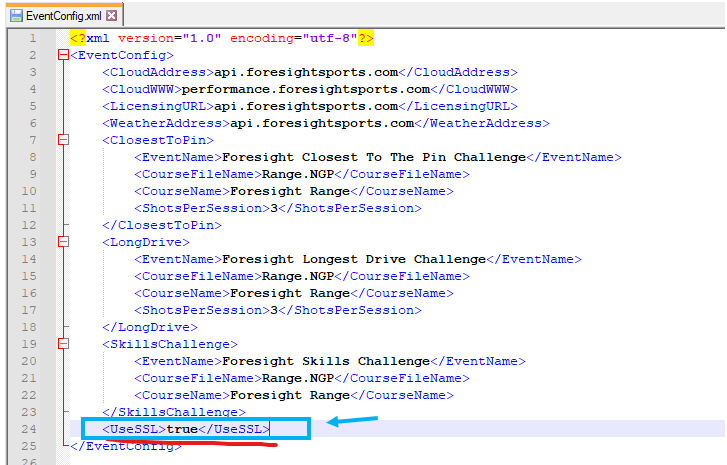
6. SAVE the file and then restart the Foresight Software.
Related Articles
Validation Failure or Internet Error Message Related to Comcast / Xfinity
Customers having issues with Comcast/Xfinity not allowing their Activation Emails through or for FSX to validate/activate please adjust the settings below: 1. Log into xfinity.com/myxfi 2. Click "More" at the top 3. Disable XFi advanced security ...FSX 2020 | "License Validation" Message Accessing Course or Range or "License Validation An Unexpected Error Occurred." Upon Login
For license validation messages in a range/course most times that is related to having no internet connection or spotty connection when opening FSX 2020 as it is unable to ping our server to validate its license/activation code. Please verify that ...If You Encounter a Projector or Monitor Error Message
With FR1 Software NOT running, confirm that the computer is recognizing the projector and/or monitor in the screen resolution screen, accessible by right clicking the desktop. If not, please refer to the “blank screen during game startup" area of ...FSX Pro - Invalid Password/Player Creation Event Failed
Issue: When signing in to FSX Pro using the "Trial/Subscription" button, and after successfully connecting your LaunchPro: An "Invalid Password/Player Creation Event Failed" message is encountered despite entering your correct FSX Live password ...Device Validation
Your Foresight Sports Device requires Validation/Registration with our Servers once, every 45-days in order to maintain operation. You can validate your device in one of the THREE following ways: Connect the device in the FSX 2020/FSX PLAY software ...