Microsoft Edge Blocks Foresight Sports Downloads Solution
In this article, you will learn how to allow a download to complete when it is blocked by the Microsoft Internet Explorer or Edge browsers.
When downloading Foresight Sports installation files for firmware, courses, or software, some browsers will flag the file as malicious and block it. One you ensure you are downloading a Foresight Sports file (from our hightail file hosting site) or our support page.
You will see this message
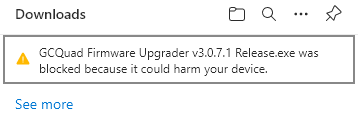
You will hover your mouse over the file and click the ellipsis button, then select Keep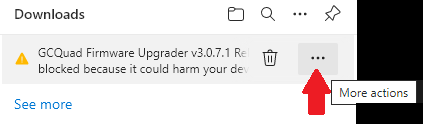
After the below panel appears, expand the options and select Keep Anyway
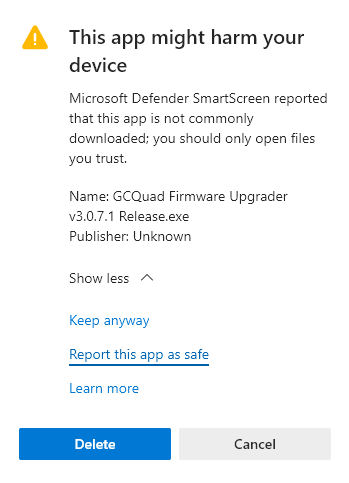
The browser will complete the download. You can then go to your downloads folder or the downloads section in your browser to execute the installation.
Related Articles
What to do when your browser blocks a Foresight Sports file download
In this article, you will learn how to allow a download to complete when it is blocked by the Microsoft Internet Explorer or Edge browsers. When downloading Foresight Sports installation files for firmware, courses, or software, some browsers will ...FSX 2020/ Play Course Installation/Activation Guide
This article features a quick guide on downloading and activating a course you've purchased and received an installed email, or received an activation code for. We recommend the use of Google Chrome or Mozilla Firefox for downloading any Foresight ...E6 - Foresight Device Not Sending Data
If you are confident your device is operational then the issue may be related to your setup and settings. 1. When you launch your E6 Integration be sure that you have first connected the Device within the Foresight Sports Launcher app: First, Select ...Identifying your Foresight Fairgrounds Software Version
This article is designed to help you identify what software version your Foresight Fairgrounds is on. We advise always using the most up to date software version for each Foresight Sports software you own. To identify your Foresight Fairgrounds ...E6 - Foresight Device Not Sending Data
If you are confident your device is operational then the issue may be related to your setup and settings. 1. When you launch your E6 Integration be sure that you have first connected the Device within the Foresight Sports Launcher app: First, Select ...