Keystone Corner Correction Settings Eiki Projectors
If the projector is not storing the Keystone corner correction settings after a power cycle do the following.
- Use the provided remote and go to the settings menu
- Make sure that the "Standby Mode" is set to "Normal"
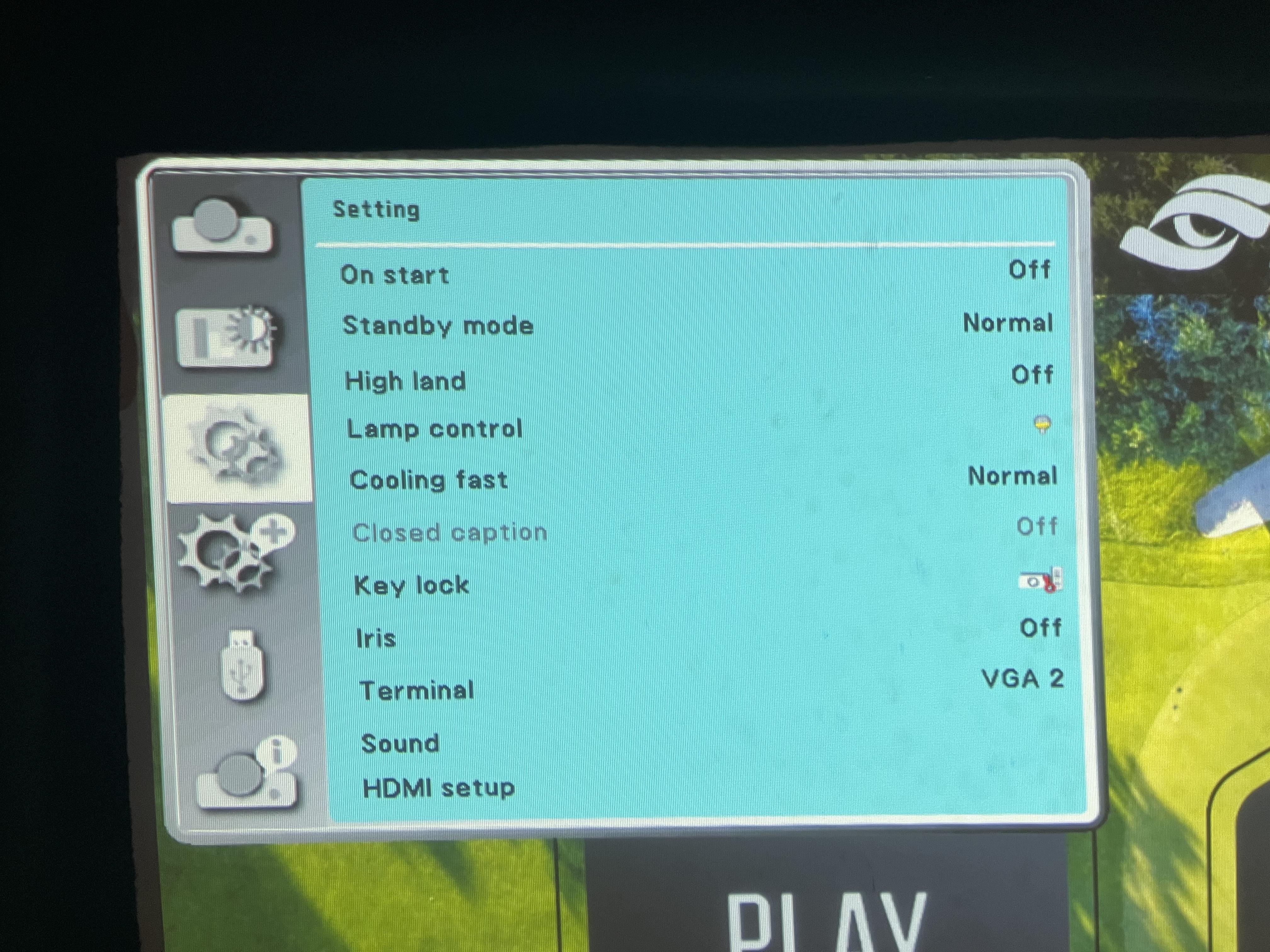
- Make sure the "Keystone" is set to "Store"
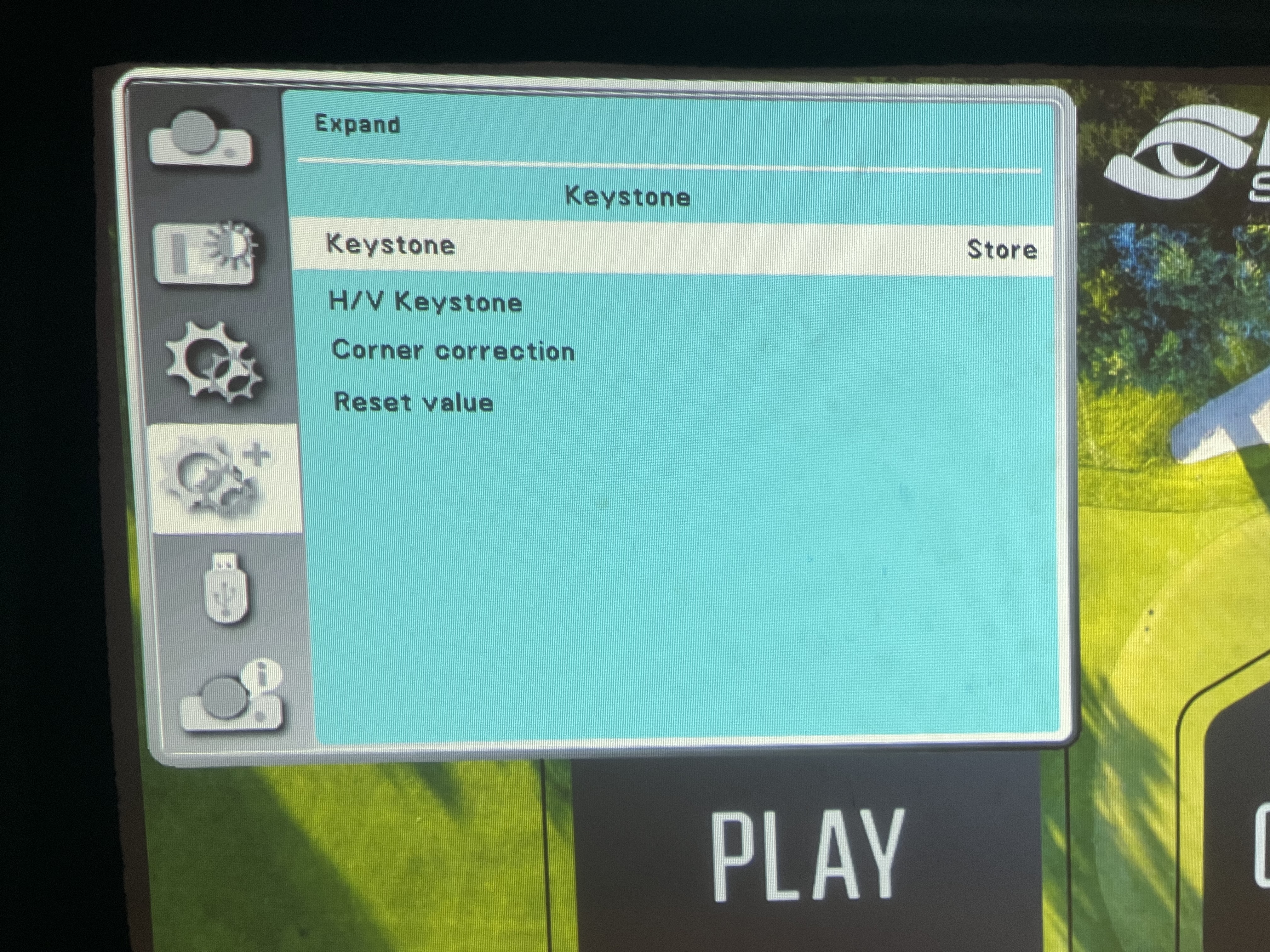
Related Articles
Epson - Corner Correction Guide
Corner Correction is a function where you first make the entire image as large as possible, then draw the corners further in or out in order to fit the projected image to your screen. Please see the online guide which is helpful for walking through ...Computers and Projectors Product Support Page - System Resources, Manuals, and How to Use.
Foresight Sports has offered comprehensive online resources to our customers to understand how to use their Computers and Projectors device. Be sure to review the Computers and Projectors Product Support Page online to find all related items. This ...Setup Computer Power Settings
Recommend for Simulation Use - Setup Power Settings Related to All windows versions Open Control Panel > System and Security > Power Options Select “Change plan settings” next to the selected power option. Change all drop down options to never, may ...How To Disable Windows Updates To Protect Current Windows Installs And Settings
In some cases where using the simulation software the user may want to disable windows updates. This may allow for the windows instance to remain unchanged, as some windows updates have been known to change operating system structure and impact ...Creative Golf & Golfisimo Game and Graphics Settings
Settings: Configure or activate your game, set your playground dimensions or update software to the newest version Game Setup Change game setup, define default settings and options of the game in 5 tabs: Course Conditions The Course Conditions tab ...