E6 - Foresight Device Not Sending Data
If you are confident your device is operational then the issue may be related to your setup and settings.
1. When you launch your E6 Integration be sure that you have first connected the Device within the Foresight Sports Launcher app:
First, Select Devices: 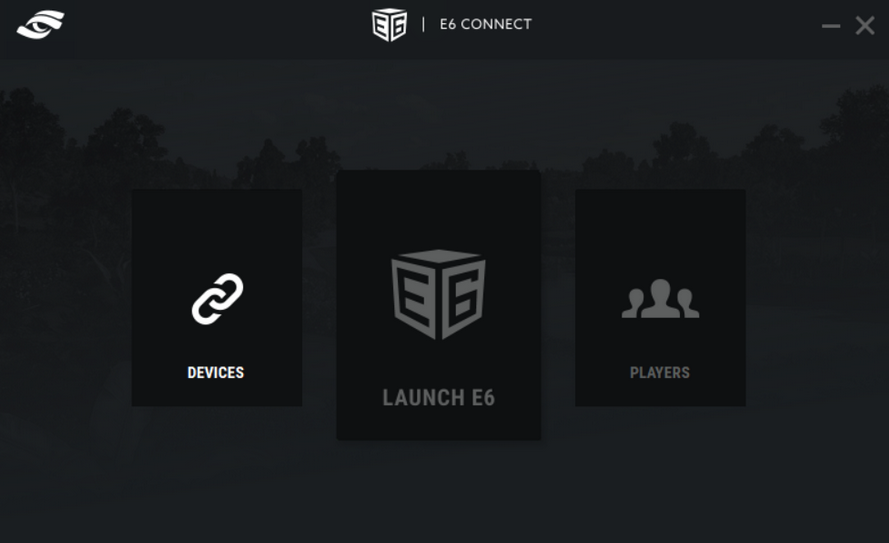
Second, Locate the Connected Device and Connect to it:
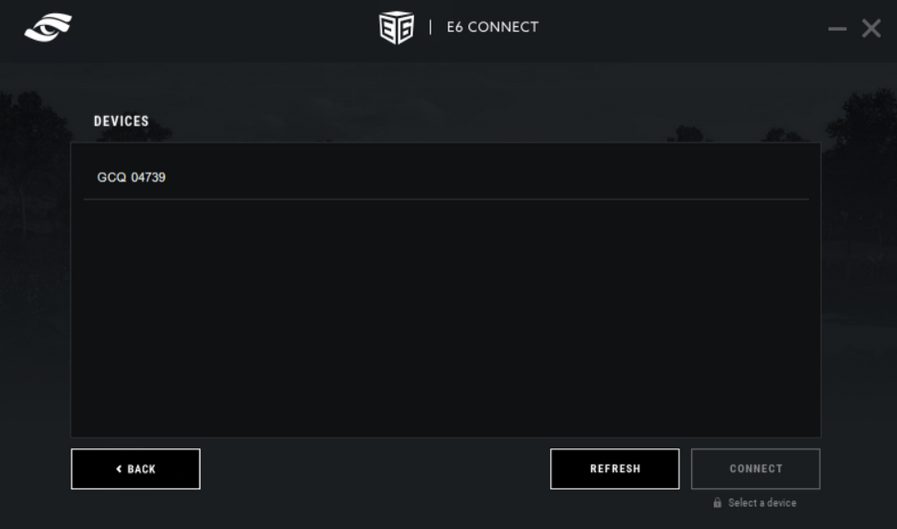
2. Then you should also confirm that your E6 Connect settings reflect the Foresight Sports tracking system:
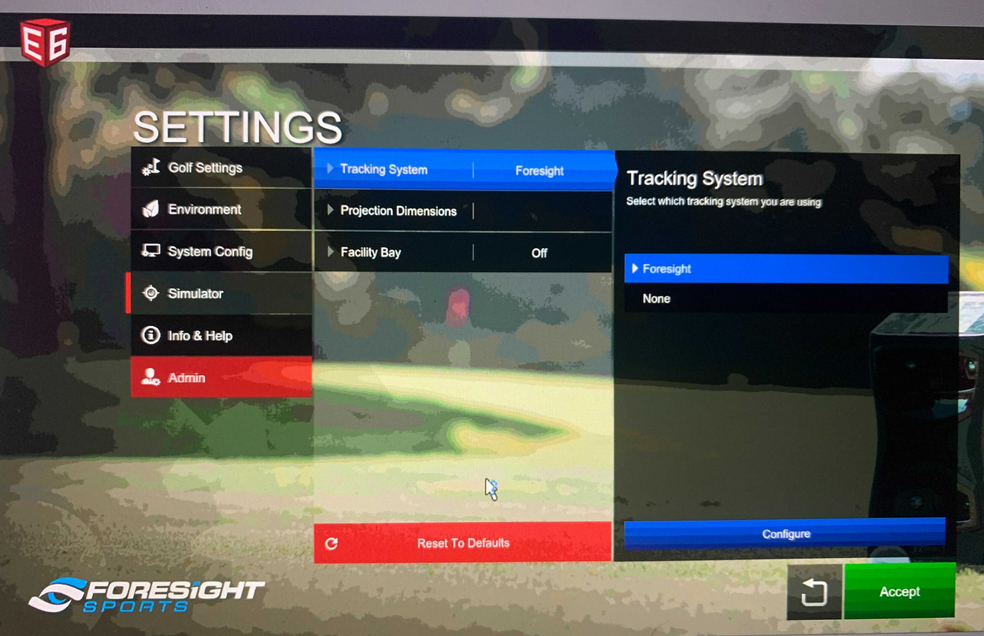
If you are not seeing the Foresight Sports Tracking System as an option you may first need to unbind any existing E6 Connect License from your E6 Portal so that you can instead Bind your current installation to your Foresight Sports E6 Connect License.
E6 HOW-TO-VIDEOS:
E6 Connect - Unbinding your Existing E6 Connect License
E6 Connect - Binding a License to your E6 Connect Installation
Related Articles
E6 - Foresight Device Not Sending Data
If you are confident your device is operational then the issue may be related to your setup and settings. 1. When you launch your E6 Integration be sure that you have first connected the Device within the Foresight Sports Launcher app: First, Select ...How to Report Incorrect or Inaccurate Data
Seeing numbers that look off, short, or just wrong? Before you report an issue, run through the quick checks below. Most “bad numbers” come down to unit settings or environment/setup; not hardware. Step 1: Verify Unit Settings Many reports of “off ...Reporting Incorrect Data ( GC2 - GCQuad - GCHawk )
You’ve probably done a bit of testing indoors with the GC2 and have thoroughly analyzed your data, however: Are you using the GC2 by itself or with simulation software? Be sure to test without the software, removing the simulated environment as a ...Device Validation
Your Foresight Sports Device requires Validation/Registration with our Servers once, every 45-days in order to maintain operation. You can validate your device in one of the THREE following ways: Connect the device in the FSX 2020/FSX PLAY software ...How to Care For and Maintain Your Foresight Sports Device
Proper care and storage of your launch monitor will extend its life and ensure accurate performance. This guide applies to all Foresight Sports devices, including GC3, GC3s, Launch Pro, Quad, QuadMAX, Falcon, and GCHawk. Storage Guidelines Store your ...