How to Use Fiddler4 To Monitor Network Traffic
This will allow full visibility of network traffic on your machine.
Here are the Instructions:
1) Download and run the installation for the Fiddler 4: Network Traffic Diagnosis Tool
2) Run the fiddler application and then monitor the traffic- for a failed attempt you will want to review the following items (failed network items are noted in red)
3) Select a line, then select inspectors (raw and raw, red will show an error, here I just selected a line to help illustrate what to review).
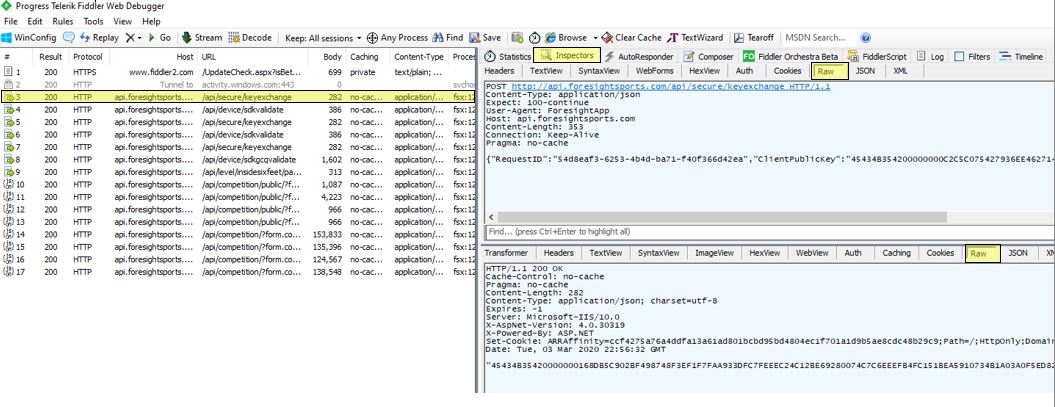 4) Often using this tool will help us identify that a username is incorrect or a password login has failed. It may also indicate that reaching the api.foresightsports.com has failed (indicating a network or firewall issue).
4) Often using this tool will help us identify that a username is incorrect or a password login has failed. It may also indicate that reaching the api.foresightsports.com has failed (indicating a network or firewall issue).
5) Once a session captures a few failed attempts we will need to have the session exported and sent for review and diagnosis. To do this, select Ctrl-A for all data – then right click and select Save > Select Sessions > In ArchiveZIP
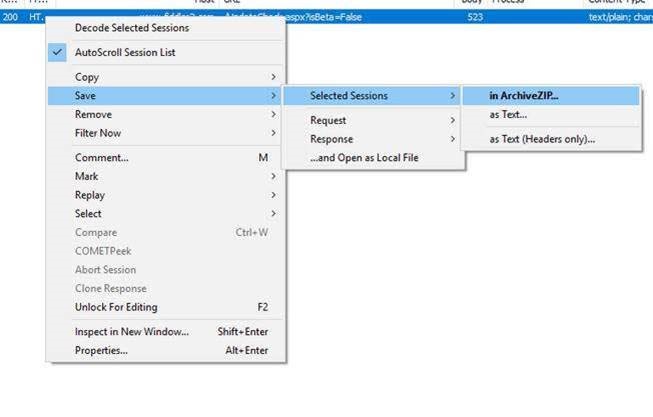
6) Then send the saved ZIP file by submitting a new Support Request Form and adding this as an attachment or by responding to your existing Support Ticket.
This is rather simple and will come in handy for you to trouble shoot network related issues like this one.
Related Articles
FSX 2020 Crashing During Use
We are sorry to hear you are having trouble with the FSX 2020 Software. The following system specifications are required to operate the FSX 2020 Software: System Requirements: Operating System: 64 Bit Windows 10 or greater not supported: iOS, Linux ...If You Encounter a Projector or Monitor Error Message
With FR1 Software NOT running, confirm that the computer is recognizing the projector and/or monitor in the screen resolution screen, accessible by right clicking the desktop. If not, please refer to the “blank screen during game startup" area of ...Launch Monitor Club Capture Issues & 1-Dot Mode
Our GC2+HMT, GCQuad and GCHawk launch monitors use a series of sophisticated cameras to capture and track the club marker or fiducials placed on the club face. This requires a specific orientation for the cameras to track properly. (As reference; ...No Image/Display From The PC, Monitor, and/or Projector
Confirm that the computer is properly connected to the monitor and/or projector. Foresight Sports recommends using the same connection type (such as HDMI to HDMI) if connecting to two monitors or a projector and a monitor. If using adapters make sure ...Launch Monitor Log File
The Foresight Sports GC3, (Bushnell Golf's) Launch Pro, GCQuad, and GCHawk all have the ability to provide a diagnostic log for review by the support team. To gather this log for support you will need a Windows PC and the included USB-C cable. Now, ...