1. The Product Sticker, located on the bottom of the GC3 & Launch Pro device, includes relevant information about the device along with the Serial Number:
GC3 DEVICE:
The GC2 Serial Number is located in two different locations:
1. The Product Sticker, located on the bottom of the GC2 device, includes relevant information about the device along with the Serial Number:
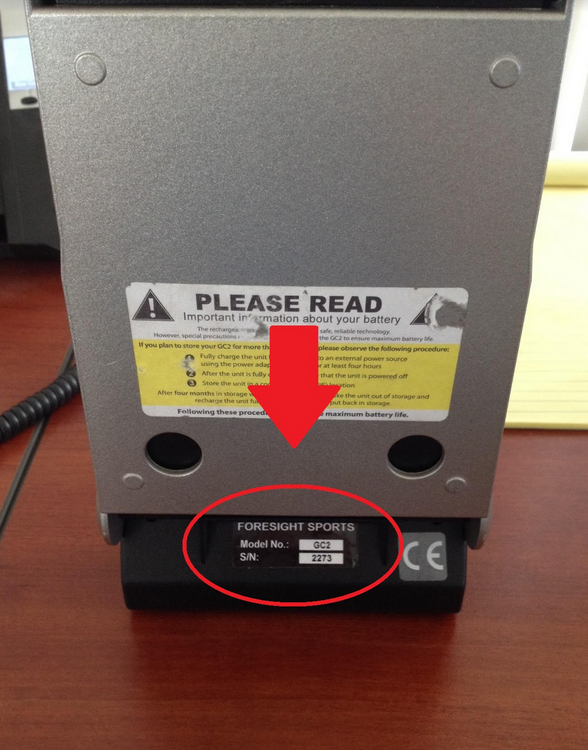
2. The Serial Number is also located in the GC2 LCD Menu Screen.

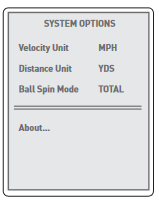
1. The Product Sticker, located on the bottom of the GC3 & Launch Pro device, includes relevant information about the device along with the Serial Number:
The GCQuad / QuadMAXs Serial Number is located in two different locations:
1. The Product Sticker, located by removing the Battery of the GCQuad / QuadMAXs device, includes relevant information about the device along with the Serial Number:
2. The Serial Number is also located in the GCQ LCD Menu Screen.