GC3 Power Supply Not Working
If you have encountered an issue with your GC3 Power Supply you will want to follow the steps below.
Issues with the GC3 Power Supply may present themselves as:
1. Battery Not Charging
2. Device Not Powering On
3. Device Abruptly Turning Off Shortly After Power Up
To Confirm the Power Supply is working correctly, please follow these steps:
Does the GC3 Device present a CHARGING indication?
There are two ways to confirm the battery is charging:
1. QUICK LAUNCH MENU: Touch the GC3 LCD Touch Screen to present the Quick Launch Menu. Here you will see the indicator on the bottom center showing if the battery is charging:
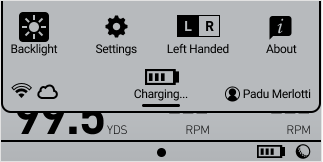
2. BATTERY SCREEN:
To view this open the Quick Launch Menu, Select SETTINGS > DIAGNOSTICS > BATTERY. From this screen you will be able to see if the battery is charging:
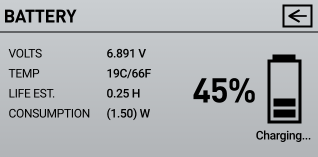
If the Battery is NOT showed as charging you would need to confirm the Power Supply is connected to the device correctly. If that has occurred then the issue may be due to a damaged port of the GC3 device or a damaged/failed battery. If you believe this to be the case please SUBMIT A SUPPORT REQUEST to setup a return for diagnosis and repair.
If the device is charging correctly, the device is receiving power and the problem lies elsewhere (see: GC3 Battery Not Charging & General Trouble Shooting).
Is the GC3 Power Supply Assembled Securely and Correctly?
The GC3 Power Supply will have two pieces: The Power Cable and The Power Brick:
Power Cable:

Power Brick:

Should you experience issues with the power supply you should re-secure all connections:
1. The Power Cable To the Power Brick
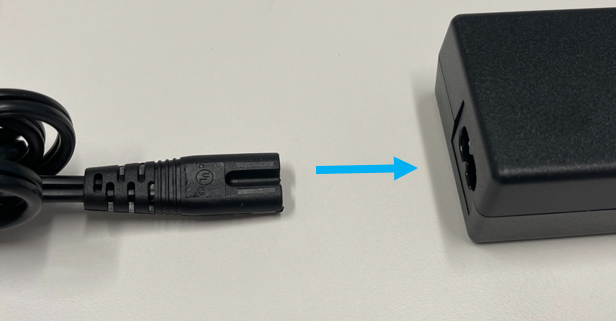
2. The Power Cable to the Wall Outlet. Reconnect the cable by removing and then plugging in the cable again. If it is loose in anyway be sure to find a different outlet to use.
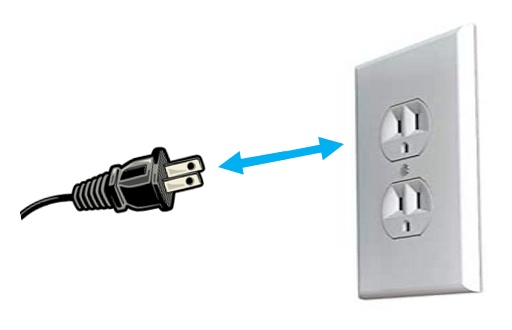
3. The DC Plug (Power Brick) to the GC3 Device Input. Remove and plug in the DC Input Cable to the back of the GC3. If this is loose in any way please identify if the power will work intermittently. This could be caused by a damaged power input on the back of the device.

Related Articles
GC2 Power Supply Specifications
Failure to use a proper power supply may result in damages to your device. This can potentially damage the CPU Board within the device, which is a costly repair. To avoid this, we highly recommend to purchase this item from the Foresight Sports ...GC Product Network Trouble Shooting
This guide is to assist with trouble shooting network issues from a device stand point. The network is required for the following: Subscriptions Device Registration Device Validation Purchased Feature Add-ons Region Confirmations Should you have an ...GCQuad Power Supply Specifications
Failure to use a proper power supply may result in damages to your device, voiding the warranty. This can potentially damage the Main Board within the device, which is a costly repair. To avoid this, we highly recommend to purchase this item from ...GC3/BLP Power Supply Specifications
Failure to use a proper power supply may result in damages to your device, voiding the warranty. This can potentially damage the Main Board within the device, which is a costly repair. To avoid this, we highly recommend to purchase this item from the ...QuadMAX (QM) Power Supply Specifications
Failure to use a proper power supply may result in damages to your device, voiding the warranty. This can potentially damage the Main Board within the device, which is a costly repair. To avoid this, we highly recommend to purchase this item from the ...