GC3/BLP How to Turn On/Off Barometer
This article walks you through how to turn on and off the barometer.
- Access the "Quick Settings"
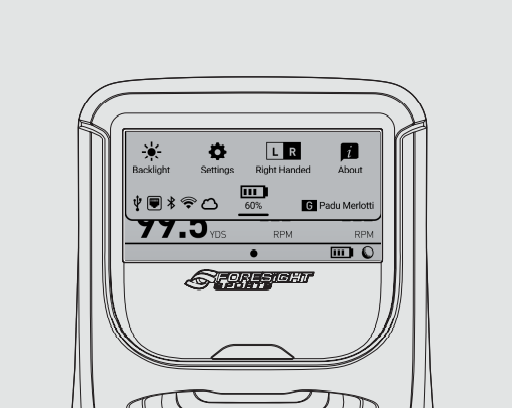
- Tap "Settings"
- Swipe to the left
- On the third page tap "Barometer"
- On the left side of the screen toggle between On or Off
Related Articles
GCQuad Barometer Settings
The GCQuad by itself has the ability to make Carry Distance adjustments based on Barometric Pressure, Temperature, and Estimated Altitude measured directly through the GCQ. To do this, please do the following: Open the FSX software by selecting and ...Device Won’t Turn On? Try These Steps
If your launch monitor does not power on or start up normally, it may be experiencing a power delivery issue, failed boot sequence, or internal hardware fault. Follow the steps below to determine whether the issue can be resolved or if the device ...QuadMAX (QMAX) Adjusting hardware Barometer (Air Pressure)
To adjust the QM Barometer follow the steps below. Press the menu button (3 lines stacked) to access the Main Menu On Page 1 tap "Settings" Within Settings on the bottom right is "AIR PRESSURE" Tap Air Pressure will change the air pressure AUTO SEA ...GC3/BLP Calibrating Accelerometer
Below are steps on how to calibrate the GC3 and BLP accelerometer. Access the "Quick Settings" Tap "Settings" Swipe to the left On the second page tap "Diagnostics" In Diagnostics tap "Sensors" In Sensors tap "CALIBRATE ACCEL"GCQuad Barometer Settings
The GCQuad by itself has the ability to make Carry Distance adjustments based on Barometric Pressure, Temperature, and Estimated Altitude measured directly through the GCQ. To do this, please do the following: Open the FSX software by selecting and ...