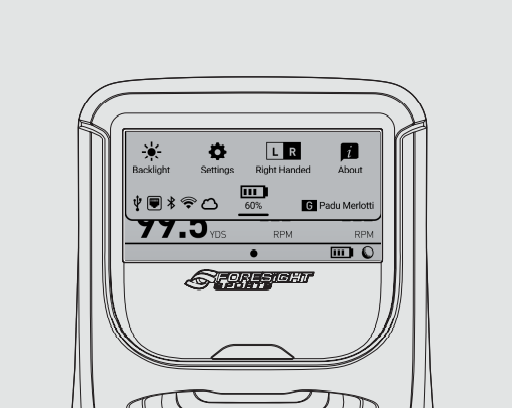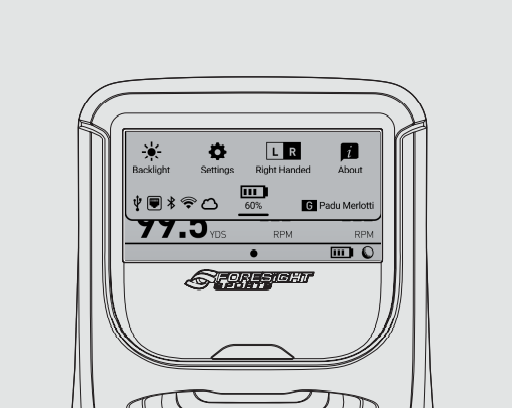GC3/BLP Calibrating Accelerometer
Below are steps on how to calibrate the GC3 and BLP accelerometer.
- Access the "Quick Settings"
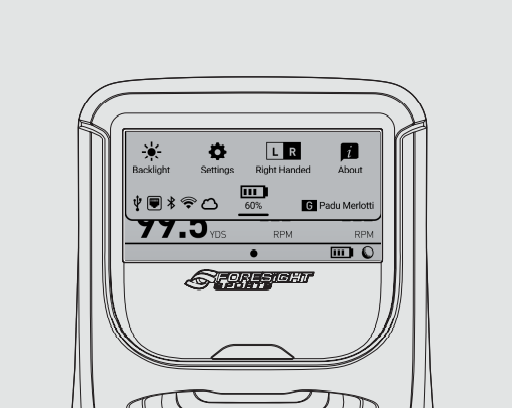
- Tap "Settings"
- Swipe to the left
- On the second page tap "Diagnostics"
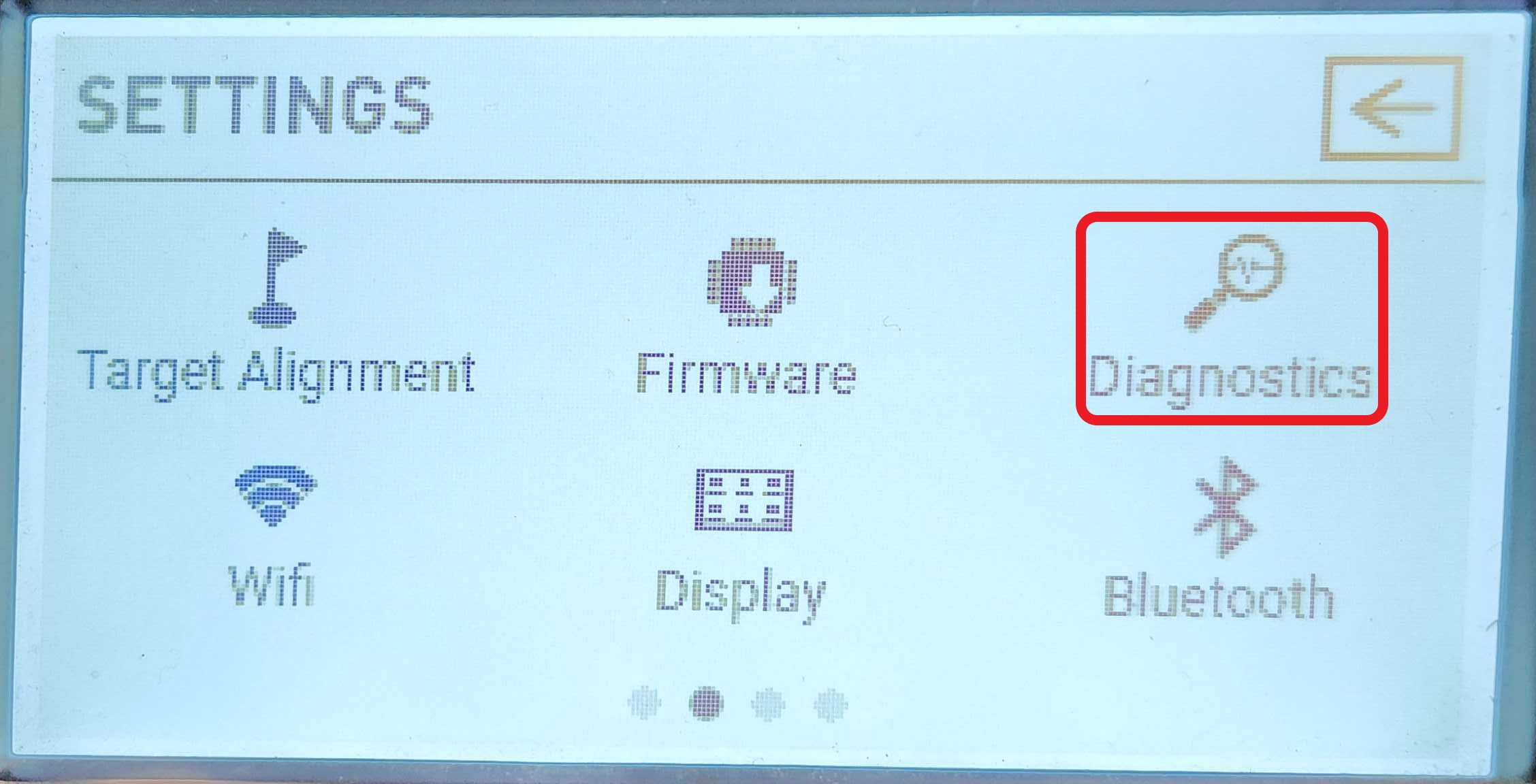
- In Diagnostics tap "Sensors"
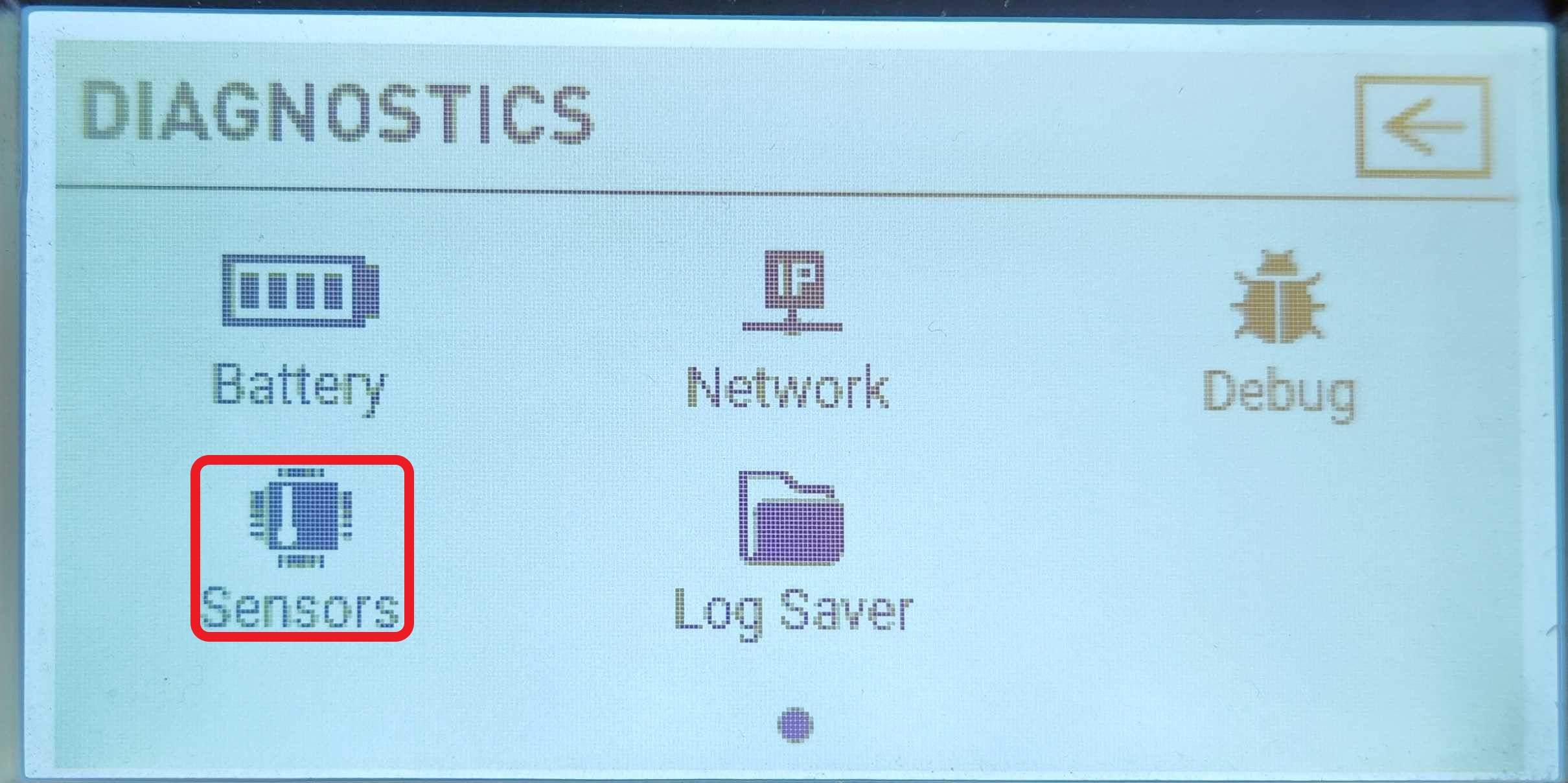
- In Sensors tap "CALIBRATE ACCEL"
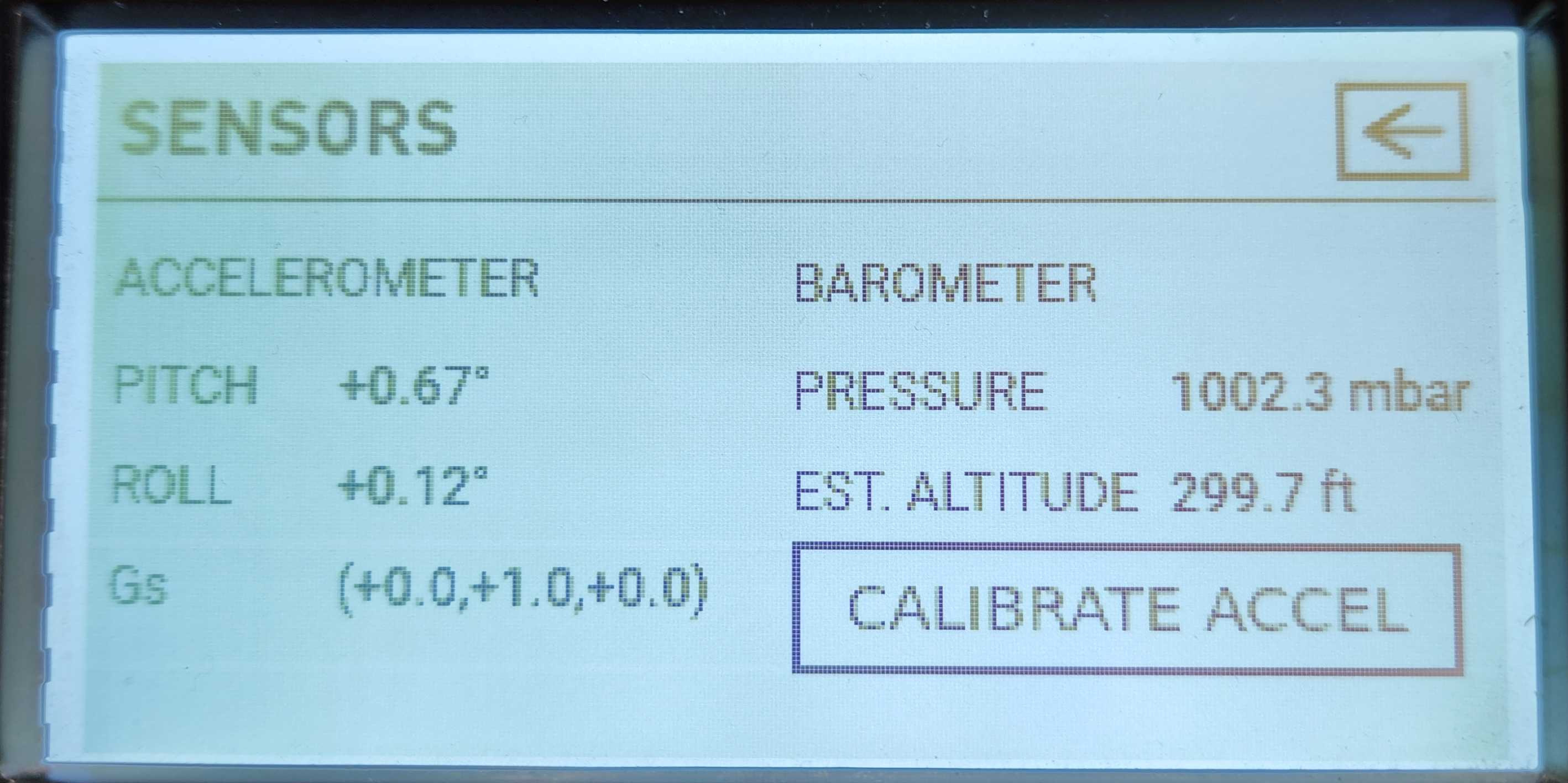
Related Articles
GC3 Accelerometer Recalibration
Problem: Launch angle seems incorrect Resolution: Please run the accelerometer calibration while the device is on your hitting mat. This can be accomplished by using the GC3's touch screen and navigating to Settings -> Diagnostics -> Sensors. If you ...
GCHawk - No Longer Locking onto Ball with Green or Blue LED light
Problem: The GCHawk has stopped locking onto the ball in the software (FSX Pro, FSX 2020, FSX Play, Foresight Fairgrounds) despite producing a blue or green LED light. Resolution: Something went wrong with the existing calibration files, and the ...
GC Product Network Trouble Shooting
This guide is to assist with trouble shooting network issues from a device stand point. The network is required for the following: Subscriptions Device Registration Device Validation Purchased Feature Add-ons Region Confirmations Should you have an ...
GCHawk - Stopped Producing Club Data in FSX Pro, FSX 2020, and FSX Play
Problem: The GCHawk has stopped producing the paid add-on club data when new or existing fiducials are put on the club face within the software. Resolution: Something went wrong with the existing calibration files, and the GCHawk needs to be ...
GC Hawk Security Key
The GC Hawk uses a security key instead of a password. The security key is 'FSSPORTS'.