GC2 Elevated Platform - Security Mount Instructions
Issue:
Unclear Mounting Instruction or if GC2 does not fit properly on Elevated Platform.
Reason:
Proper seating of GC2 is required for device to stay on Elevated Platform correctly.
Resolution:
Use the following guide to ensure GC2 is properly seated.
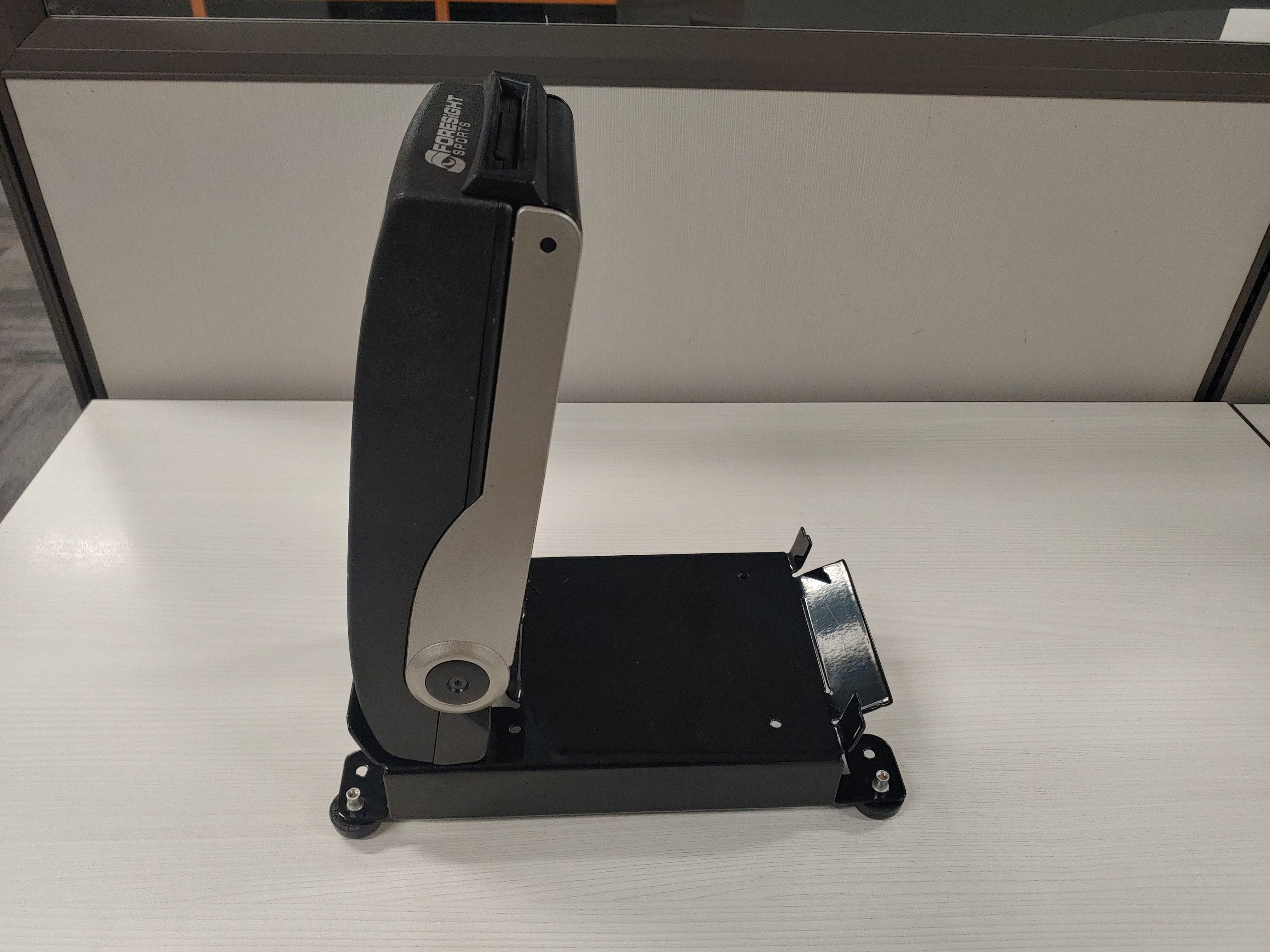
- GC2 should be mounted vertically between the two large metal tabs on the platform.
- If needed the tab over the opening can be bent forward to allow GC2 room to slide in.

- GC2 should align as shown, metal tab should fit snugly in the groove on the bottom of the GC2.

- Unfold GC2 and line up latch with protruding tab, secure GC2 by fully inserting the tab through the GC2's latch.
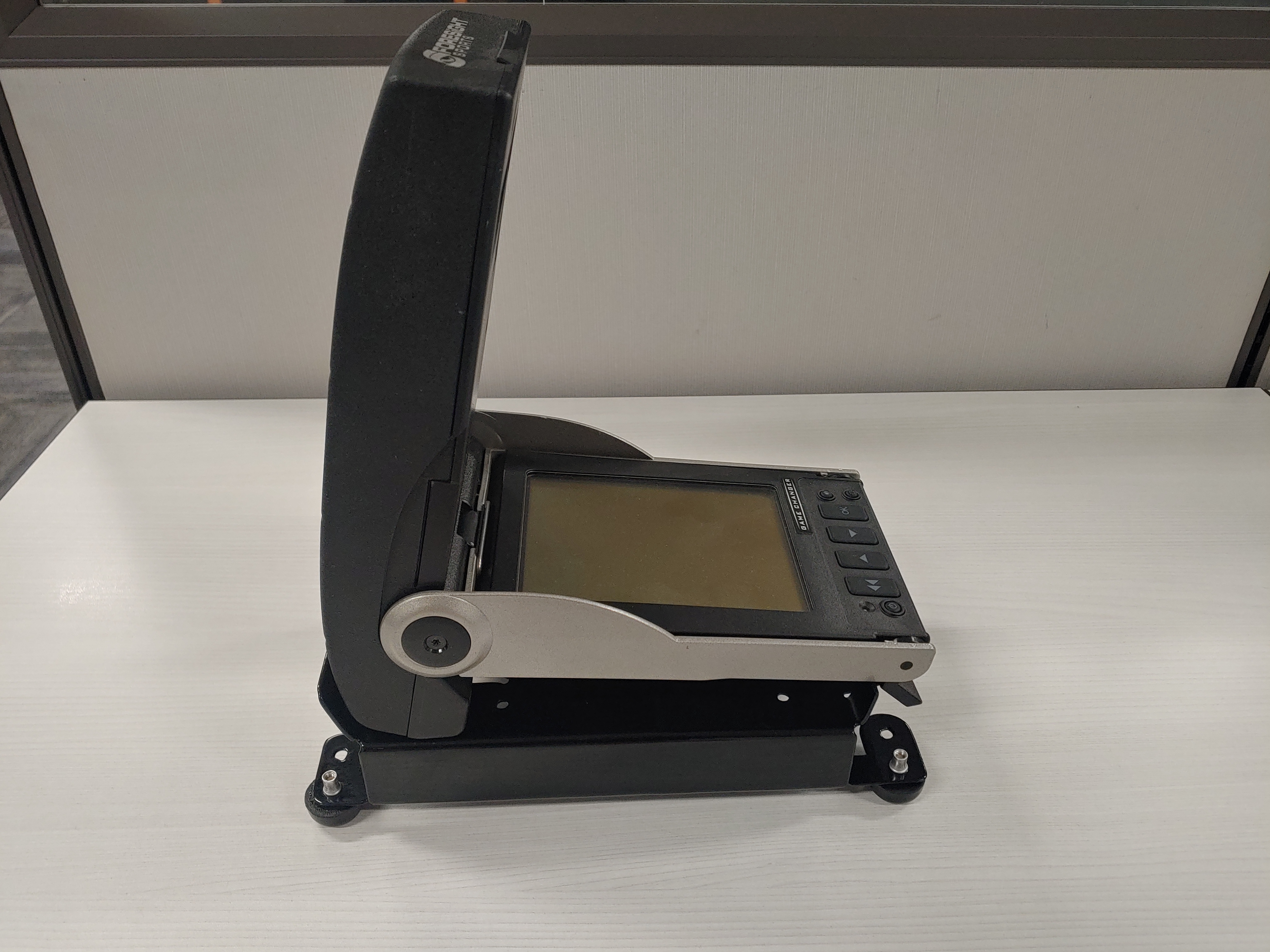
- Device should look as shown when in the correct position, you're all set.
Related Articles
Projector Mount Instructions and Image Cloning process
Projector mount InstructionsGC Hawk Security Key
The GC Hawk uses a security key instead of a password. The security key is 'FSSPORTS'.GC Product Network Trouble Shooting
This guide is to assist with trouble shooting network issues from a device stand point. The network is required for the following: Subscriptions Device Registration Device Validation Purchased Feature Add-ons Region Confirmations Should you have an ...GC Quad Pin Code
The GC Quad uses a pin code instead of a password. The pin code is 'FSSPORTS'.SIAB Play Package Installation Instructions
SIAB Play Package This article will provide customers with resources on how to install the SIAB Play package. Attached to the article is a step by step PDF guide on how to install this package. The PDF document will include: Specifications ...