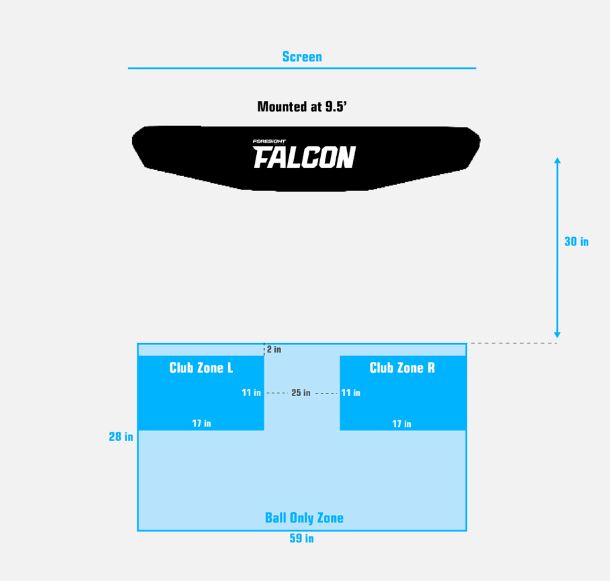Falcon - Ball Mode vs Club Mode
Issue:
Hitting Zone / Ball Zone Reduced
Reason:
The Falcon has both Ball Capture Mode, and Ball + Club Capture Mode.
Resolution:
The Falcon in Club Mode has a Hitting Zone reduced to the darker blue areas presented in the user manual and in the diagram below. These are marked by Club Zone L and Club Zone R.
This mode focuses the cameras on the club zones, and will limit ball lock to these corresponding darker blue zones.
The Falcon in Ball Mode has a Hitting Zone equivalent to the lighter blue area presented in the user manual and in the diagram below. This is marked by Ball Only Zone.
Related Articles
Falcon - Recalibration
Our Falcon launch monitor uses a series of sophisticated cameras to capture, track, and provide data for launch golf balls and golf clubs (if club mode is purchased). This ceiling mounted device requires calibration by the user, and this device may ...Why Is My Device Having Ball Lock Issues?
Ball Lock issues occur when your Foresight Sports launch monitor struggles to correctly identify the golf ball inside the capture zone / hitting zone. Your device must clearly see the entire circumference of the ball, with less than 1 mm of movement, ...How to Set Up and Maintain Overhead Launch Monitors (Falcon & GCHawk)
Overhead-mounted launch monitors like the Foresight Sports Falcon and GCHawk rely on precise installation, controlled lighting, and regular calibration. When customers report inconsistent hitting zones, ball lock concerns or missed shots, these ...How to Recalibrate Overhead Devices (Falcon and GCHawk)
The Falcon and GCHawk are ceiling-mounted launch monitors that rely on camera calibration to accurately track balls (and clubs, if club mode is enabled). Recalibration may be required if: The device fails to lock or intermittently loses lock Launch ...Troubleshooting Club Data and Marker Detection on Foresight Sports Launch Monitors
If your launch monitor isn’t showing club data; or is only displaying Club Head Speed and Smash Factor; your device may not be detecting the club markers correctly or may be operating in 1-Dot Mode. This guide covers how club data is captured, what ...