If you are confident your device is operational then the issue may be related to your setup and settings.
1. When you launch your E6 Integration be sure that you have first connected the Device within the Foresight Sports Launcher app:
First, Select Devices: 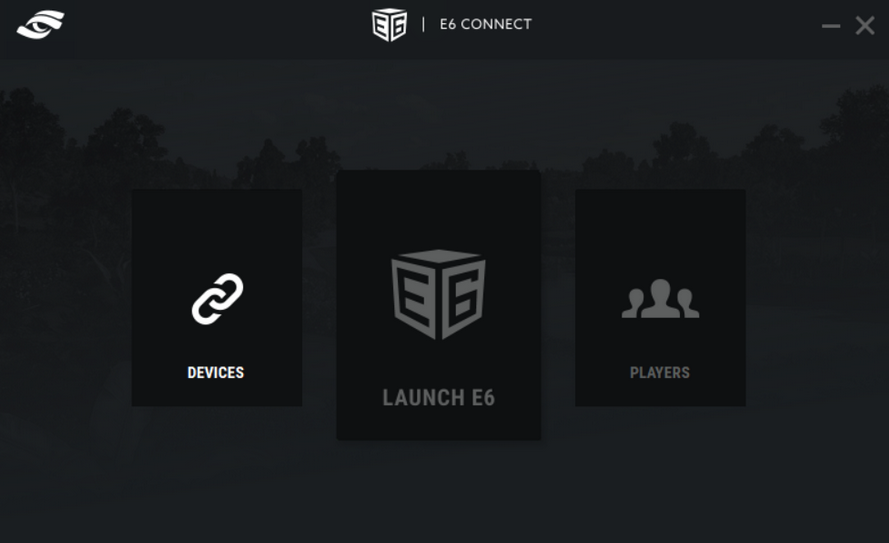
Second, Locate the Connected Device and Connect to it:
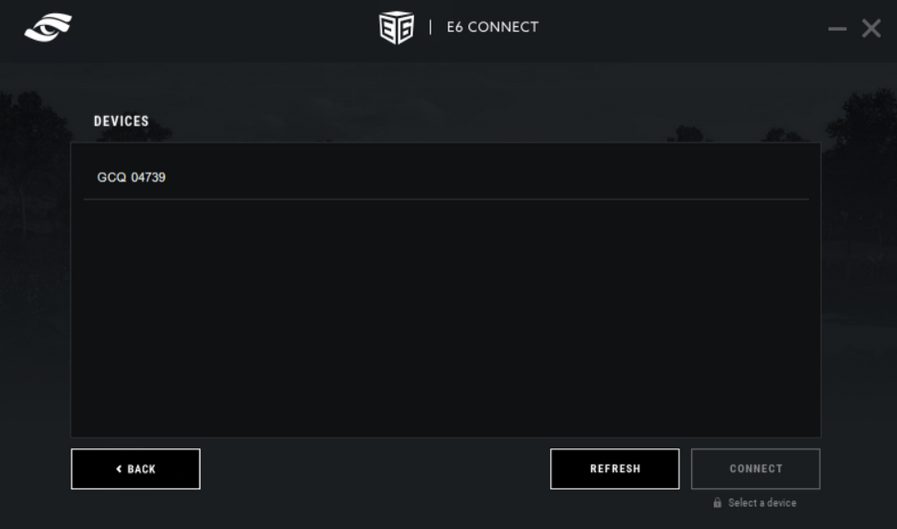
2. Then you should also confirm that your E6 Connect settings reflect the Foresight Sports tracking system:
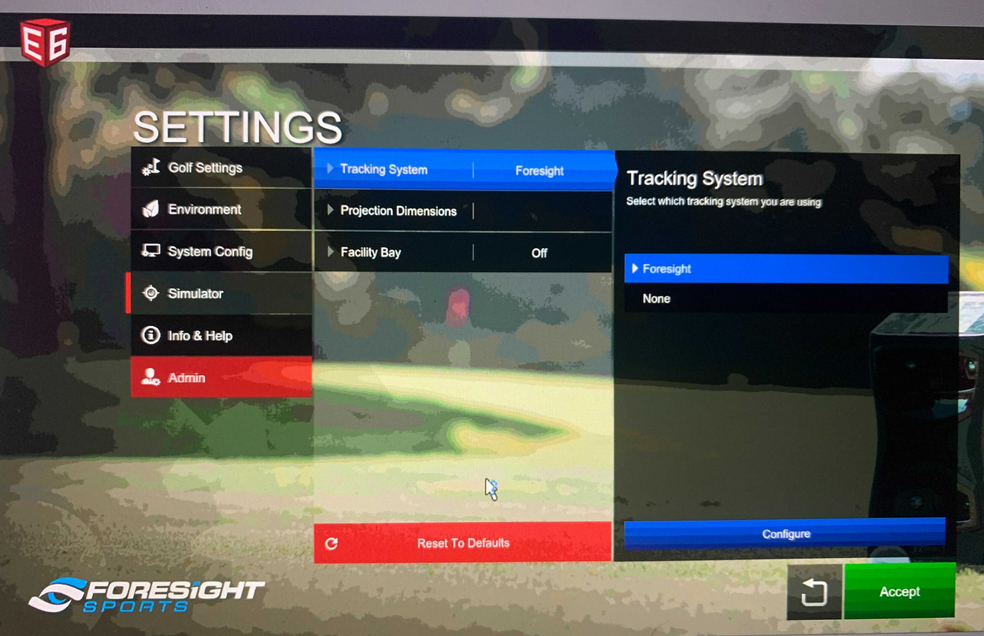
If you are not seeing the Foresight Sports Tracking System as an option you may first need to unbind any existing E6 Connect License from your E6 Portal so that you can instead Bind your current installation to your Foresight Sports E6 Connect License.
E6 HOW-TO-VIDEOS:
E6 Connect - Unbinding your Existing E6 Connect License
E6 Connect - Binding a License to your E6 Connect Installation