E6 Course Download and Activation
To activate a purchased course for the E6 Connect Software you must first have confirmation that it is added to your E6 Profile or that the E6 License (associated to the courses) has been activated and bound to your installation.
To activate the courses please see the image below:
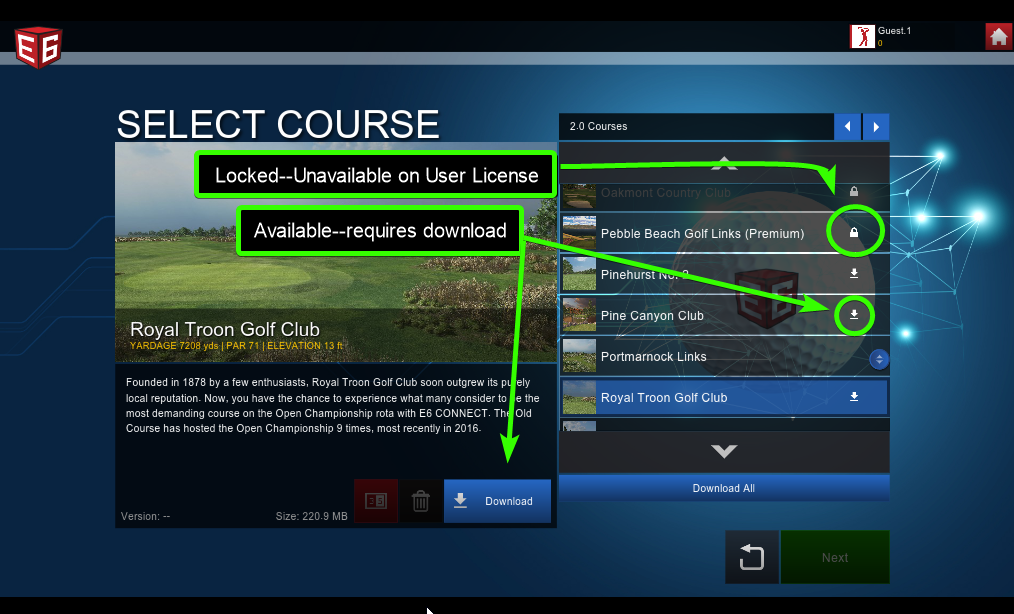
Related Articles
FSX 2020/ Play Course Installation/Activation Guide
This article features a quick guide on downloading and activating a course you've purchased and received an installed email, or received an activation code for. We recommend the use of Google Chrome or Mozilla Firefox for downloading any Foresight ...How to Activate and Manage Your FSX Software or Course Licenses
Foresight Sports software and courses are digital licenses tied to your FSX Live account; not to a specific device or launch monitor. This guide covers how to purchase, activate, and manage your FSX software and course licenses, including what to do ...FSX 2020 Course Purchases - License Code Not Working
WHEN PURCHASED ONLINE If you have purchased any FSX 2020 Courses from the Online Store, you will be emailed a activation code - sent to the email you have submitted when processing your online order. FSX 2020 Online Course Purchase Guide WHEN ...(Blue Dongle Only) Creative Golf Activation
Please be aware that this references the older way to Activate your Blue Dongle and Courses Associated to a dongled installation. The New Online Activation process for Activation Codes is detailed on the Creative Golf 3D & Golfisimo Download and ...Trouble Activating Online Course Purchase?
This article features a quick guide on downloading and activating a course you've purchased and received an installed email, or received an activation code for. We recommend the use of Google Chrome or Mozilla Firefox for downloading any Foresight ...